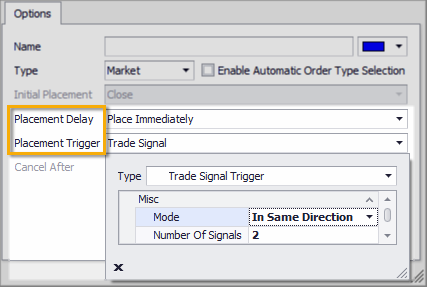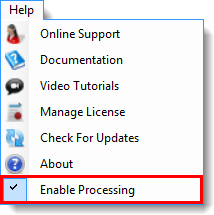Changelog
and previous versions
Updates Period
BloodHound & BlackBird come with 1 year of updates. After that period ends, you can continue using the version of the software that was released during that 1 year period for as long as you like. Or, you always have the option to purchase another year of updates whenever you want to use the newest version. Learn more here. Not sure if your Updates Period is current? Contact us.
NinjaTrader 8
BloodHound v2Listings may include hotfixes released after the date shown.
10-06-2025
General Notes:
This update addresses code breaking changes NinjaTrader v8.1.6.0 has made that affect BlackBird and Raven trade flags. This update will also run on NinjaTrader v8.1.5.x.
Scroll down ⇓ to download this update.
Raven
- #1184 The Trade Management » Managing Trades Using » ATM setting has been improved to automatically show the available ATM choices.
- #1781 Fixed display issues with the trade flags caused by changes in NinjaTrader v8.1.6.0.
BlackBird
- #1779 Added more Quick List options to the entry, profit target, and stop-loss orders.
- #1781 Fixed display issues with the trade flags caused by changes in NinjaTrader v8.1.6.0.
Download
Installation Process:
#1 Shut down NinjaTrader, and then run the Shark Installer.
#2 It is recommended to restart Windows. This clears older cached files and allows pending Windows 10/11 updates to install, which does cause odd problems sometimes.
Download the Installer 8.3.6.7
Latest version is: 8.3.6.7
SharkVPS customers, Do Not download this installer.
The SharkVPS uses a custom upgrade installer, which should pop up automatically within a few days of the update being released.
Troubleshooting
If you experience any errors during installation or after installation then please do the following:
- Uninstall the SharkIndicators software (follow steps 3, 4, 5, 6 of these instructions).
- Restart your computer.
- Restart NinjaTrader (without SharkIndicators software, to flush any cached files).
- Shut down NinjaTrader. Do Not save Workspaces.
- Then run the SharkIndicators Installer again.
Requires a license with updates after 08-19-2025
Scroll down ⇓ to download this update.
BlackBird
- #1776 Fixed a NullReference error with the Trailing Actions » Trailing Rules » Repeat » Repeat Until, when a BloodHound Signal trigger is used in the Repeat Until menu settings.
- #1777 Adjustment made to an internal safefy check. When BlackBird changes position state (flat to an open position or open position to flat), a safety check verifies that NinjaTrader's position state matches. If a mismatch is found, BlackBird will submit closing orders. It has been discovered sometimes brokers have a very long lag time communicating back to NinjaTrader, and therefore BlackBird's safety check is falsely activated. To alleviate this issue, BlackBird delays the safety check for 45 seconds.
Download
Installation Process:
#1 Shut down NinjaTrader, and then run the Shark Installer.
#2 It is recommended to restart Windows. This clears older cached files and allows pending Windows 10/11 updates to install, which does cause odd problems sometimes.
Download the Installer 8.3.6.5
Latest version is: 8.3.6.7
SharkVPS customers, Do Not download this installer.
The SharkVPS uses a custom upgrade installer, which should pop up automatically within a few days of the update being released.
Troubleshooting
If you experience any errors during installation or after installation then please do the following:
- Uninstall the SharkIndicators software (follow steps 3, 4, 5, 6 of these instructions).
- Restart your computer.
- Restart NinjaTrader (without SharkIndicators software, to flush any cached files).
- Shut down NinjaTrader. Do Not save Workspaces.
- Then run the SharkIndicators Installer again.
Requires a license with updates after 08-11-2025
Scroll down ⇓ to download this update.
BloodHound
- Added a bunch of simple example Snippets. See this video to learn more.
BlackBird
- #1262 Added a new ratio calculation for Profit Target and Stop Loss orders. It sets the initial placement as a multiple of the other exit order's distance. For example: If the Stop Loss is 20 ticks below entry price, then setting the Profit Target's "reward" setting to 2x, it will place the PT at 40 ticks above entry price. Learn more in the docs.
- #1539 Improvement to Money Management » PnL Calculation Mode = Only This Instance of BlackBird (Individual Mode). The issue when running two or more BlackBirds on the same instrument have their trade data combined is resolved. Each BlackBird running on the same instrument, has its trade date separated from all other BlackBird strategies.
- #1763 The Money Management » Account Risk » Account Size, now has a switch to use either the actual account value from NinjaTrader, or use a user input value for the account value.
- #1765 Corrected the issue of changed Alert setting being lost/undo after a chart reload.
- #1769 Added ability to change the length of order flags. For more information please see Chart UI Options.
Download
Installation Process:
#1 Shut down NinjaTrader, and then run the Shark Installer.
#2 It is recommended to restart Windows. This clears older cached files and allows pending Windows 10/11 updates to install, which does cause odd problems sometimes.
Download the Installer 8.3.6.4
Latest version is: 8.3.6.7
Shark VPS customers, Do Not download this installer. The Shark VPS uses a custom upgrade installer.
Troubleshooting
If you experience any errors during installation or after installation then please do the following:
- Uninstall the SharkIndicators software (follow steps 3, 4, 5, 6 of these instructions).
- Restart your computer.
- Restart NinjaTrader (without SharkIndicators software, to flush any cached files).
- Shut down NinjaTrader. Do Not save Workspaces.
- Then run the SharkIndicators Installer again.
Requires a license with updates after 07-15-2025
Scroll down ⇓ to download this update.
- This update includes a minor fix for BloodHound. More details will be added to this changelog entry soon.
Download
Installation Process:
#1 Shut down NinjaTrader, and then run the Shark Installer.
#2 It is recommended to restart Windows. This clears older cached files and allows pending Windows 10/11 updates to install, which does cause odd problems sometimes.
Download the Installer 8.3.5.34
Latest version is: 8.3.6.7
Shark VPS customers, Do Not download this installer. The Shark VPS uses a custom upgrade installer.
Troubleshooting
If you experience any errors during installation or after installation then please do the following:
- Uninstall the SharkIndicators software (follow steps 3, 4, 5, 6 of these instructions).
- Restart your computer.
- Restart NinjaTrader (without SharkIndicators software, to flush any cached files).
- Shut down NinjaTrader. Do Not save Workspaces.
- Then run the SharkIndicators Installer again.
Requires a license with updates after 06-30-2025
Scroll down ⇓ to download this update.
BloodHound
- #1737 Fixed the Cancel button for the various solver Rules window. e.g. Comparison Rules, Expansion Contraction Rules, Slope Rules, and Threshold Rules.
BlackBird
- #1648 Fixed the crashing issue when replacing a missing BloodHound template being used in a BlackBird template. After selecting the replacement BloodHound file, BlackBird exhibited inconsistent behavior or crashed due to not executing a complete reload/initialization
- #1748 Enhancement to the 'Configure Optimizable Settings' window. Removed the 'Price Lookback Period' setting for prices that do not have a Lookback Period in the Select Input window. e.g. OCO Entry Price does not have a Lookback Period option.
- #1750 Enhancement to the 'Configure Optimizable Settings' window. Changed the setting name Absolute Value to Fixed Value to match the name used in the BloodHound » Property Inspector panel for solver Inputs.
- #1751 Enhancement to the 'Configure Optimizable Settings' window. Added the ATR Period and Long/Short Factor settings, from the Select Input window » Offset section, when used in Trailing Rules.
Download
Installation Process:
#1 Shut down NinjaTrader, and then run the Shark Installer.
#2 It is highly recommended to restart Windows. This clears older cached files and allows pending Windows 10/11 updates to install, which does cause odd problems sometimes.
Download the Installer 8.3.5.33
Latest version is: 8.3.6.7
Troubleshooting
If you experience any errors during installation or after installation then please do the following:
- Uninstall the SharkIndicators software (follow steps 3, 4, 5, 6 of these instructions).
- Restart your computer.
- Restart NinjaTrader (without SharkIndicators software, to flush any cached files).
- Shut down NinjaTrader. Do Not save Workspaces.
- Then run the SharkIndicators Installer again.
Requires a license with updates after 05-30-2025
Scroll down ⇓ to download this update.
BloodHound
- #1697 Processing speed improvement made to the Signal Counter function node. The Signal Counter processes data approximately 50% faster. Systems using about four or more of these nodes will experience a noticeably shorter loading time.
BlackBird
- #1720 Improvement made to the Configure Optimizable Settings window. Now when the Order » Trailing Actions tab » Mode is set to 'No Movement' or 'Standard Trailing', any previous created trailing rule(s) are no longer displayed in the C.O.S window. i.e. Trailing rule(s) settings are only displayed when Mode is set to Custom.
- #1728 Correction made to the green indicator of selected setting in the Configure Optimizable Settings window. Previously due to a duplicate ID number, selecting a Solver » Input » 'Fixed Value' for an optimizable setting sometimes another 'Fixed Value', from another solver, is shown as selected as well.
- #1730 Improvement made to the Configure Optimizable Settings window. The 'Price Lookback Period Long' and 'Price Lookback Period Short' (for Order » Select Input window) are now consolidated into a single 'Price Lookback Period' when the values are the same. e.g. Price Lookback Period Long = 3 and the Price Lookback Period Short = 3.
Also, the Long/Short Factor and Tick Offset settings have been consolidated. - #1731 Fixed the Long value/Short value synchronization buttons in the order Select Input window.
- #1734 Fixed the Interval trigger crashing BlackBird when selected as a setting in the Configure Optimizable Settings window.
- #1735 Fixed a "dead" chart issue when using the Dynamic Planner » Plan Long/Short buttons and the chart is reloaded.
Download
Installation Process:
#1 Shut down NinjaTrader, and then run the Shark Installer.
#2 It is highly recommended to restart Windows. This clears older cached files and allows pending Windows 10/11 updates to install, which does cause odd problems sometimes.
Download the Installer 8.3.5.12
Latest version is: 8.3.6.7
Troubleshooting
If you experience any errors during installation or after installation then please do the following:
- Uninstall the SharkIndicators software (follow steps 3, 4, 5, 6 of these instructions).
- Restart your computer.
- Restart NinjaTrader (without SharkIndicators software, to flush any cached files).
- Shut down NinjaTrader. Do Not save Workspaces.
- Then run the SharkIndicators Installer again.
Requires a license with updates after 05-01-2025
Scroll down ⇓ to download this update.
This update includes the Optimization ability for BlackBird
and hotfixes released as recently as May 15th.
BloodHound
- #1732 Reinstated ability to read indicator Plots that are added and updated dynamically. This is reinstated to improve support for Pure Financial Academy - PFAInvestSuite indicator.
BlackBird
- #1576 Added the ability to dynamically expose indicator properties and other setting to the Strategy Analyzer - Settings panel. For more information, see the video and documentation here.
- #1726 Some machines will see a speed improvement opening the BlackBird Settings windows and other complex pop-out menus.
Download
Installation Process:
#1 Shut down NinjaTrader, and then run the Shark Installer.
#2 It is highly recommended to restart Windows. This clears older cached files and allows pending Windows 10/11 updates to install, which does cause odd problems sometimes.
Download the Installer 8.3.4.3
Latest version is: 8.3.6.7
Troubleshooting
If you experience any errors during installation or after installation then please do the following:
- Uninstall the SharkIndicators software (follow steps 3, 4, 5, 6 of these instructions).
- Restart your computer.
- Restart NinjaTrader (without SharkIndicators software, to flush any cached files).
- Shut down NinjaTrader. Do Not save Workspaces.
- Then run the SharkIndicators Installer again.
Requires a license with updates after 12-18-2024
This listing includes hotfixes released as recently as April 14th, 2025.
Scroll down ⇓ to download this update.
General Notes:
This update focuses on reducing memory usage for BlackBird, and BloodHound when running inside of BlackBird. BlackBird can now run with the NinjaTrader property: Setup » 'Maximum bars look back' = 256.
In preparation for the upcoming Strategy Analyzer » Optimization compatibility, the file structure for BlackBird has been updated. This means files saved with this version (or newer) can not be opened by older versions. The current .bbs file version is 14.
v8.3.2.3: (The first update in this group)
January 2025
Hot Fixes in v8.3.2.13:
#1653 Raven: Fixed a general Null Reference error when submitting exit orders via a NinjaTrader » ATM.
#1661 Raven: Fixed an order flag related Null Reference error when using a NinjaTrader » ATM.
#1650 BlackBird: Fixed an error caused when the Trade Signal » BloodHound menu » Template File was left empty when saving the BlackBird file.
#1638 BloodHound: Reconnected the code that; changes the displayed name to BlackBird/Raven when BH is running inside of BB or Raven, and insures that NinjaTrader correctly adds BH to it's own chart sub-panel when BB adds BH to the chart.
January 2025
Hot Fixes in v8.3.2.15:
Item A BloodHound: Corrected a situation that could corrupt the currently loaded file when trying to load a different file which is already corrupted.
Item B BloodHound: "Spamming" the Ctrl+C keys is now ignored. Sending to may copy commands to quickly could cause an error, because the Windows' clipboard was busy processing previous copy commands.
#1640 BloodHound: Implemented a fallback option that will provide a Documentation button, for the Property Inspector > Help tab, incase there is a WebView2.Core version mismatch issue and the website documentation page can not be displayed in the Help tab.
January 13, 2025
Hot Fixes in v8.3.2.19:
Item D BloodHound: Removed a recent memory cleanup and optimization process that may be related to lost system changes. System edits/changes not being saved to file.
Item E BloodHound: For BETA testers, added ability to open files (.bht file version 26) created by the newer Beta v8.3.1.x or v8.3.3.x.
Item F BloodHound: Minor adjustment to the timing of when the racing stipes are drawn, after a chart reload, to address potential System.IndexOutOfRangeException errors.
January 29, 2025
Hot Fixes in v8.3.2.23:
#1659 BloodHound: Fixed an error when nesting the 'Order Flow+ Cumulative Delta' indicator into another indicator within a BloodHound solver.
#1671 BlackBird: Fixed a lockup when adding a BloodHound system the uses the 'Order Flow+ Cumulative Delta' indicator. The lockup can sometimes occur when adding any multi-timeframe BloodHound system to BlackBird.
#1673 BloodHound & BlackBird: Added the ability to fully support opening and saving files to any drive and directory location, such as a USB Drive. Previously, BH & BB always saved to their default \NinjaTrader 8\templates\... directory. Note: Further implovements are being added to the next update that better handle errors if, for example, the USB Drive is disconnected when trying to save or open a file.
February 4, 2025
Hot Fixes in v8.3.2.31:
#1675 BloodHound: Improvement to the File Updated notification pop-up. The system did not always detect a file update.
#1676 General: Developer extensions have been removed from the SharkIndicators installer. Instructions for adding developer extensions will be added to the Developing for BloodHound page.
#1679 BloodHound: Minor improvement to the Save button. Clicking Save when there is no file name <unnamed> will open the Save As window.
Item G Swing Trend: Fixed the property 'Use Close prices' to work again. This also applies to the Swing Highs & Lows indicator.
March 7, 2025
Hot Fixes in v8.3.2.38:
#1686 BloodHound: Indicator are now always required to be updated by NinjaTrader before BloodHound reads indicator values. Adjustment made to address missing data from LizardTrader - Auction Bars indicator. This change will correct other indicators that may have intermittent missing data.
#1687 BloodHound: Corrected a threading issue that could cause the BloodHound window to lock-up on the first time the Save button is used.
#1649 BlackBird: Corrected a threading issues when BloodHound processing Index instruments (e.g. ^ADD, ^TICK). Sometimes those Index instruments are temporarily locked by NinjaTrader.
#1664 BlackBird: To address false positive 'Duplicate OCO ID' errors when using the NinjaTrader Sim101 account, the profit targets are now submitted first and the stop-loss immediately after. More info can be found on the documentation page here.
#1674 BlackBird: Improvements made to eliminate false positive new BloodHound Template Loaded state. Sometimes adjusting setting unrelated to adding or changing a BloodHound template file would falsely place BlackBird into a chart reload waiting state. When BB is waiting for a chart reload it not auto trade. Also, BlackBird did not always display a reload message on the chart, and thus appeared to miss trades.
#1678 BloodHound & BlackBird: Improvement to #1673. If loading a template file from a USB drive, and the drive is missing, clicking the Save As button will switch back to the \NinjaTrader 8\template\???\ default directory.
March 31, 2025
Hot Fixes in v8.3.2.41:
#1427 BlackBird: Corrected the extra Order Set » 'Copy Target/Stoploss From' menus in the profit target and stop-loss orders Quick List drop-down menu. More that one 'Copy Target/Stoploss From' element was added to the Quick List drop-down menu. Now there is only one.
#1473 The requirement to enable NinjaTrader » Global Simulation mode has been removed for the Full Trial mode.
#1495 BloodHound: Minor improvement to ensure when a small movement of a node, on the logic board, is the only change made the new location is saved.
#1683 BloodHound: Corrected an issue nesting indicators. The error occurs during the act of nesting one indicator into another within the Select Indicator window. Loading a BloodHound file that has existing indicator nesting in place works correctly.
#1685 BloodHound: Corrected an Index Out of Range error when using Solver » Input » Type » Linear Regression Channel. Changing a solver input to the Linear Regression Channel would throw an Index Out of Range error on bar 0.
#1698 BloodHound: Fixed a Duplicate Key error caused when two different indicators both use a secondary 1 Tick Data Series (timeframe) within the same BloodHound system. e.g. If the Order Flow Cumulative Delta and the Order Flow VWAP indicators were both used in the same BloodHound system would cause this error, because they both require a secondary 1 Tick Data Series.
April 14, 2025
Hot Fixes in v8.3.2.43:
#1703 BloodHound: Correction to the indicator Plot Selection area of the Select Indicator window. The checked indicator plots (bottom right) would become unchecked if another indicator was highlighted in the indicator selection area (top left).
#1705 BlackBird: Fixed missing backtest trades. When backtesting on a chart, some BloodHound signals did not issue a trade due to an unnecessary additional trade position safety check. This only applied to backtesting.
General
- #1646 The visual blemish of the top right Minimize, Maximize, and Close buttons of NinjaTrader windows, has been corrected. Only some machines experienced the change.
BloodHound
- #1524 Corrected the Tick value of Index instruments (e.g. ^TICK, ^TRIN, ^VIX, etc.) when used in the Comparison solver. The Comparison solver » Rules » Tick value was using the 'Default Timeframe' instrument Tick value even when the solver is running on an Index chart.
- #1560 Corrected differences between the Dorschden; Swing Trend, Swing Volatility solvers and the Swing Trend indicator running on the chart. The solvers were receiving different values due to incorrect Bars data class being fed in to the Swing Trend indicator. The Swing Trend indicator, when running within the solvers, always ran with 'Use Close prices' enabled, and thus differences would occur.
- #1608 Moved the vertical location for some of the Dorschden Swing Volatility solver properties/settings to better match the Swing Trend solver.
- #1613 Memory reductions have been implemented while BH is running inside of BB.
- #N/A Updated the Property Inspector » Help tab to use the new version of Web.WebView2 that NT 8.1.4.0 is using.
BlackBird
- #1124, 1618 Added safety checks, and fixed a couple of issues that caused the State Logic Engine to become stuck in a Long Pending or Short Pending state. This state would prevent BB from taking any more trades.
- #1564 Added an option to set a Stop Limit Offset distance. A distance between Stop Market and Stop Limit orders. See this article for more information: https://support.ninjatrader.com/s/article/How-Can-I-Learn-More-About-Stop-Limit-Orders?language=en_US
Note: Do not use negative values. The location of this setting will probably be relocated to the Options menu in a future update to simplify its setting. - #1579 Fixed an issue where the Stop Limit order and Stop order prices were not updated together when using the order flag on the chart to change a Stop Limit entry order price.
- #1613 Various memory reductions have been implemented. Intern, BB can now run with the NinjaTrader property: Setup » 'Maximum bars look back' = 256.
- #1598 Fixed two additional System.IndexOutOfRangeException error when using the Playback connection.
- #1634 Improvements made to the Order Sets » Order menus to increase how fast the pop-out menus open. Clicking on an order now opens a separate window, instead of a pop-out menu.
Download
Installation Process:
#1 Shut down NinjaTrader, and then run the Si Installer.
#2 It is highly recommended to restart Windows. This clears older cached files and allows pending Windows 10\11 updates to install, which does cause odd problems sometimes.
Download the Installer 8.3.2.43
Latest version is: 8.3.6.7
Troubleshooting
If you experience any errors during installation or after installation then please do the following:
- Uninstall the SharkIndicators software (follow steps 3, 4, 5, 6 of these instructions).
- Restart your computer.
- Restart NinjaTrader (without SharkIndicators software, to flush any cached files).
- Shut down NinjaTrader. Do Not save Workspaces.
- Then run the SharkIndicators Installer again.
07-09-2024
General Notes:
Additional improvements and bug fixes for BlackBird and Raven. Most note worthy is #1522, #1570, and #1577. The next few rounds of updates should begin to include new capabilities and enhancements for BlackBird.
Scroll down ⇓ to download this update.
BlackBird
- #1522, 1570 Further improvements made to order flag stability. A Render crash was discovered and corrected. This also applies to Raven.
- #1565 Corrected an overfill situation that occurs under inappropriate user behavior. A position overfill could occur if the "Go Long" and "Go Short" buttons are quickly spammed enough times. Note: Repeatedly pressing a button over and over again never fixes an issue or trading software.
- #1566 Corrected a threading issue when updating the state of a profit target order while a debug message was outputting the prior state to the Log file.
- #1573 Further improvements to the State Logic Engine to prevent a benign error "Issue: Exit Orders was called without a corresponding OrderSubmission.". The issue only occurred under very specific trade position reversing situation. This also applies to Raven.
- #1577 Fixed an issue moving Dynamic Planner entry order flags during the planning phase. A lockup could occur when clicking on an entry order flag first, before moving any exit order flag.
Download
Please Exit NinjaTrader before running the Installer!
Download the Installer 8.2.2.55
Latest version is: 8.3.6.7
Troubleshooting
If you experience any errors during installation or after installation then please do the following:
- Uninstall the SharkIndicators software (follow steps 3, 4, 5, 6 of these instructions).
- Restart your computer.
- Restart NinjaTrader (without SharkIndicators software, to flush any cached files).
- Shut down NinjaTrader. Do Not save Workspaces.
- Then run the SharkIndicators Installer again.
05-21-2024
General Notes:
This update focuses on multi-threading deadlock related issues. primarily caused by using NinjaScript » TriggerCustomEvent() method.
Update (v8.2.2.52) is synchronized to run with the newer .Dll support files from NinjaTrader v8.1.3.0. It should run on older versions of NinjaTrader, but expect miscellaneous issues to occur such as the BloodHound » Property Inspector » Help tab probably will not work.
Update (v8.2.2.51) is synchronized to run with the .Dll support files with NinjaTrader v8.1.2.0. It should run on older versions of NinjaTrader, but expect miscellaneous issues to occur. Version 8.2.2.51 can be downloaded from this page (see further down). Please Note: build v8.2.2.51 is a one-time exception. SharkIndicators does not provide new updates to our software that supports older versions of NinjaTrader.
Going forward, beginning with SharkIndicators v8.2.2.34, updates are designed to run on NinjaTrader v8.1.2.0 or later due to item #1537 released in v8.2.2.34.
Scroll down ⇓ to download this update.
General
- #1561 Improved the ability to handle name changes of colors (Brushes, Pens). Sometimes when an indicator is updated the programmer might change the setting/Property name of a color. Changes like that will throw benign errors in BloodHound (and NinjaTrader). These errors are now trapped.
BloodHound
- #1523 Improvement that ignores and recovers from indicators that crash before the BarsRequiredToPlot period when attempting to read their data/values.
BlackBird
- #1058a Fixed an order flag issue when BlackBird/Raven is running on a chart that has multiple panels of different instruments. A multi-instrument chart would cause order flags to lockup and/or not able to be moved.
- #1058b Fixed various errors and a possible chart locking issue when BlackBird/Raven is ran on a chart that has multiple panels of different instruments.
- #1558 Fixed an issue with the Order Monitor panel not displaying the correct order state when using the Dynamic Planner. For example, using the Dynamic Planner to execute a market entry order would show as still 'Pending' after the order has been filled.
- #1562, 1563 Various changes and improvements to fix lockups. It has been discovered that using the NinjaScript » TriggerCustomEvent() method causes multi-threading deadlocks. TriggerCustomEvent() has vastly been replaced by other multi-threading calls where TriggerCustomEvent() is not absolutely necessary.
Download
Please Exit NinjaTrader before running the Installer!
Download the Installer 8.2.2.52
Latest version is: 8.3.6.7
See the General Notes above before downloading this version.
Download the Installer 8.2.2.51
Troubleshooting
If you experience any errors during installation or after installation then please do the following:
- Uninstall the SharkIndicators software (follow steps 3, 4, 5, 6 of these instructions).
- Restart your computer.
- Restart NinjaTrader (without SharkIndicators software, to flush any cached files).
- Shut down NinjaTrader. Do Not save Workspaces.
- Then run the SharkIndicators Installer again.
03-05-2024
Going forward beginning with update v8.2.2.34, SharkIndicators updates are designed to run on NinjaTrader v8.1.2.0 or later due to item #1537 released in v8.2.2.34. SharkIndicators updates may run on older versions of NinjaTrader, but expect miscellaneous issues to occur due to the older DLL file versions.
Scroll down ⇓ to download this update.
BloodHound
- #611 A Crossover solver Output has been corrected. The Output » 'Output Decreases as Crossover Ages' setting would increase the output value of the opposite output side that did not have a crossover signal. The output signal of the crossover did decrease correctly.
- #1255, 1475, 1514 Speed improvement made when Calculate is "On Price Change' or 'On Each Tick' and using the Last price with solvers. Due to the order of operations that NinjaTrader uses the Last price acquisition was delayed compared to using the Close price. Other "stream lining" changes have been made as well that improves processing speed when Calculate is not 'On Bar Close'.
- #1544 Changing the left to right order of the Logic Template tabs, above the Logic Board, is saved. The order of Logic Template names for the chart drop-down menu is not changed, yet.
BlackBird
- #1513 An improvement has been implemented to prevent OCO ID numbers from equaling 0 (zero), due to a threading conflict. The random number generator has been made thread safe.
- #1540 The Order Monitor panel layout has been modified. The Order tabs, at the top of each order set, is permanently visible so that the Scale-In button and Breakeven button are not shifted down the first time a scale-in order set is submitted. Previously the Orders tab was absent. Once a scale-in order set was submitted then the Orders tab row was added to the UI which in turn shifted the buttons below downward.
- #1546 The trailing stop-loss sounds, falling coins, are disabled now by default.
- #1549 A System.NullReferenceException error has been fixed with the Money Management » Risk per Trade check box.
- #1551 A System.NullReferenceException and 'Collection was modifie' error has been fixed. These errors would occur when BlackBird was validating that an order was moved to the new price as expected.
Installer
- #1548 The BloodHound Compatibility Tester has been moved to the Unsupported section.
Download
Please Exit NinjaTrader before running the Installer!
Download the Installer 8.2.2.40
Latest version is: 8.3.6.7
Troubleshooting
If you experience any errors during installation or after installation then please do the following:
- Uninstall the SharkIndicators software (follow steps 3, 4, 5, 6 of these instructions).
- Restart your computer.
- Restart NinjaTrader (without SharkIndicators software, to flush any cached files).
- Shut down NinjaTrader. Do Not save Workspaces.
- Then run the SharkIndicators Installer again.
02-13-2024
This update is designed to run on NinjaTrader v8.1.2.0 or later due to item #1537. It will run on older versions of NinjaTrader, but expect miscellaneous issues to occur due to the older DLL file versions. Another note worthy item is #858.
Scroll down ⇓ to download this update.
General
- #858 Further improvements have been made for Chart » Data Series » Tick Replay compatibility that typically shorten calculation time..
- #1537 Updated internal references to NinjaTrader's newer support DLL files (e.g. System.Json). It was noticed that some of the newer DLL file versions have changed enough to cause various issues and/or bugs. It is suggested to run NinjaTrader v8.1.2.0 or newer.
BloodHound
- #1106 Improvement to the Map Indicators window. The template file is saved to immediately after clicking the OK button. Previously, the file as not save to until the BloodHound window was closed or the Save button was used.
- #1376 Implementation of the Signal Blocker intra-bar functionality has been completed. For more info, see the Options > 'Intra Bar Signal Mode' and 'Block Signals If'' properties.
- #1507 Fixed an issue where the Property Inspector » Modifiers » Enable button would reset to Enabled, when disabled, when the chart was reloaded. Disabled nodes now remain disabled after a chart reload.
- #1526 Improvement to the Select Indicator window dark background color mode. The right side panel has been darkened to improve readability of text.
- #1538 The Logic Board work area has been increased. And, the zoom-out level has been increased, allowing a larger area to be viewed.
- #1543 Improvements made to the Property Inspector » Modifiers » Invert and Swap buttons. Previously, if the Property Inspector » Behavior » Evaluate is set to Long Only or Short Only, using the Modifiers button would cause an output on the side that was disabled. e.g. When Evaluate is set to Long Only, the Invert button would create a short output which is not intuitively expected. Now, if the Evaluate is set to Long Only, a short output will not occur.
BlackBird
- #1189 An additional safety check has been implement for cases where Order Set » Order Management Options » Placement Safeguards for stop-losses have been disabled. BlackBird will validate the stop-loss location just prior to submitting the entry order. This does Not guarantee the stop-loss price will be valid at the time the entry order is filled, as several bars may go by before the entry is filled.
- #1517 BloodHound file loading improvement added. Whenever the chart is reloaded (F5), BlackBird will check if the BloodHound file has been updated, and if so load the newer file. Please Note: Modifying a BloodHound systems that is running inside BlackBird is bad practice. It is recommended to edit BloodHound systems from a BloodHound that is added to the chart from the Indicators window (not added to the chart by BlackBird). Then, reload the BloodHound file into BlackBird.
- #1529 A null reference issue has been addressed that could prevent the Order Settings window from opening if a BloodHound system is loaded. No customer has reported this issue.
Download
Please Exit NinjaTrader before running the Installer!
Download the Installer 8.2.2.34
Latest version is: 8.3.6.7
Troubleshooting
If you experience any errors during installation or after installation then please do the following:
- Uninstall the SharkIndicators software (follow steps 3, 4, 5, 6 of these instructions).
- Restart your computer.
- Restart NinjaTrader (without SharkIndicators software, to flush any cached files).
- Shut down NinjaTrader. Do Not save Workspaces.
- Then run the SharkIndicators Installer again.
12-05-2023
This update incorporates a newer version of DevExpress. DevExpress is the UI software tool used to create the UI for BloodHound, BlackBird, and Heatmap Pro.
Going forward with future updates, the general scope is to add new enhancements to BlackBird.
Scroll down ⇓ to download this update.
General
- #1382 Fixed a 'Unhandled exception: Exception has been thrown by the target of an invocation' error that would occur when connecting to the NinjaTrader » Playback Connection.
BloodHound
- #1305 Fixed an issue when setting a solver's Input to Swing Point Prices, and adjusting one of the properties like Number of Swings or Swing Strength, would sometimes cause an Index Out Of Range error.
- #1325 The new version of DevExpress now allows an Enter key press to save a change. e.g. Right-clicking on a Logic Template tab, then using the Rename menu to change the name pressing the Enter key saves the new name.
- #1326 Quality of life enhancement added to easily identify the selected Logic Template. If the selected/displayed Logic Template is different than the active Logic Template, the selected Logic Template has a red background color. The active Logic Template always has a green background.
- #1327 Quality of life enhancement added to the BloodHound » Logic Board area. The Logic template selected at the top of the chart will always be the displayed Logic template when the BloodHound window opens. This is handy when a BloodHound file contains multiple Logic templates. See more info here.
- #1380 Enhancement added to refresh the list of indicator within the BloodHound » Select Indicator window. A button has been added to the Select Indicator window, and a new menu item has been added to the NinjaTrader Control Center » Help menu » SharkIndicator menu area, to reload the list of indicator. Use this feature after a new indicator has been imported into NinjaTrader. Previously, NT had to be shutdown and restarted for BloodHound to recognize a new indicator.
- #1401 Corrected two behavioral issues with the (Comparison, Slope, Threshold) Solver » Rules window. If a horizontal scroll bar apeared it did not function correctly. It was possible to drag an internal Rules panel out of the main Rules window, and then the panel would disappear.
- #1407 Fixed a rare copy and paste error. Nodes being copied out of a BloodHound template could be in a momentary invalid integrity state during the copy action which would cause an error after pasting the nodes. That integrity state is now monitored for and is corrected during the paste action.
- #1434 Corrected a behavioral issue where not enough time was given to type a long value in to the Property Inspector (i.e. typing values in to solvers) before the value was accepted. When typing a 3 - 5 digit value too slowly the cursor location would reset and shift to the left, because the value was accepted automatically to quickly.
- #1478 Fixed an issue where the Select Indicator window could be resized so small that it would cause an error that would crash NinjaTrader. A minimum window size has been applied to the Select Indicator window.
- #1497 Fixed an issue with BlackBox files causing BloodHound to crash. After a BlackBox file was loaded, clicking the BloodHound button at the top of the chart would cause BloodHound to crash under certain circumstances.
BlackBird
- #888 Enhancement added to the State Logic Engine to be aware of external (broker) order events. Primarily, this order event type occurs when the broker flattens a position or cancels an order (likely due to a margin call), without NinjaTrader or the strategy issuing the change. NinjaTrader does not have a way to "properly" categorize and address those events other than to just report it as an external order event. The SLE will evaluate whether the event has affected the trade/position that BlackBird has open. If the position is affected, such as the trade was flattened, then BlackBird will stop placing new trades and ask the trader how to proceed with a pop-up window.
- #1121 Fixed an issue where the order flags would crash and disappear when switching tabs on a multiple tabbed chart.
- #1132 Fixed an issue where the order flags would crash and disappear after editing a chart Drawing Tool object.
- #1201 Enhanced the order flags to snap to the nearest tick (of the Y axis) when manually moving an order with the mouse.
- #1466 Fixed an issue where the Y axis would sometime remain squished after the trade was over and there were no order flags on the chart.
- #1482 The behavior of the Order Monitor panel » Scale-in buttons have been adjusted so that they are always enabled and available to use as long as the position/trade remains open. Once the position is flat the button are disabled.
- #1490 Improvement made to BloodHound file name loading. If BlackBird is loading a BloodHound file with spaces in the file name, but can not find the file, it will also try to load the BloodHound file with dashes instead of spaces. The issue arises because files uploaded to the SharkIndicators website, and other websites, any spaces in the file name are replaced with dashes "-". BlackBird settings that include BloodHound trade signals often are using a BloodHound file with spaces, not dashes. When BloodHound and BlackBird files are downloaded from a website, the file names have been altered as mention, however BlackBird is trying to load the BloodHound file with spaces, but the name has dashes instead.
- #1496 Various crashes addressed with the new version of DevExpress.
- #1505 From customer feedback, the Account Name, (strategy) Instance ID, and the BloodHound Logic template name used for the Entry Logic signals are displayed on the Settings panel (bottom right panel).
- #1509 Fixed an issue where the Stop-loss » Trailing Actions tab » Mode » Standard Trailing (Fixed Offset) setting did not trail stop-losses by the correct offset distance when an indicator was used in the Initial Placement setting.
Heatmap Pro
- #1458 Heatmap is now compatible with NinjaTrader's new futures instruments Symbology Display Style.
Swing Highs & Lows
- #1438 Corrected an issue with the Swing Highs & Lows indicator where sometimes swing points did not plot.
Download
Please Exit NinjaTrader before running the Installer!
Download the Installer 8.2.2.30
Latest version is: 8.3.6.7
Troubleshooting
If you experience any errors during installation or after installation then please do the following:
- Uninstall the SharkIndicators software (follow steps 3, 4, 5, 6 of these instructions).
- Restart your computer.
- Restart NinjaTrader (without SharkIndicators software, to flush any cached files).
- Shut down NinjaTrader. Do Not save Workspaces.
- Then run the SharkIndicators Installer again.
07-18-2023
This update contains various improvements and fixes for BloodHound and BlackBird.
Scroll down ⇓ to download this update.
General
- #1452 Updated the instructions for Trial users to turn on Global Sim mode, for the new NinjaTrader v8.1.1.X update.
- #1474 The location of various BloodHound and BlackBird windows are now saved, so the next time the window is opened it opens in the same location as last time.
BloodHound
- #1336 Corrected the second click behavior, for the Navigation » Center View button. A second click zooms out to all nodes on the Logic Board.
- #1424 Improvement to the internal template file version converter. It was discovered some BloodHound users would input a -1 value in to a solver's Short Output section. That is no longer permitted with BloodHound v2.
- #1424 Improvement to the Select Indicator window to prevent error messages arising from 3rd party vendor indicators not properly setting Brush properties in the OnStateChanged method. And, other various Property state setting.
- #1462 Added ability to unselect any selected node(s) by pressing the ESC key.
- #1470 Improved the behavior of the (top) toolbar button. Previously, pressing the BloodHound button (at top of chart) would toggle the interface window open & close. Now, if the interface window is already open, pressing the button will bring the window to the fore front, instead of closing it.
BlackBird
- #904 Further improvements have been implemented to fix the Layout button (at top of chart) for light NinjaTrader skins. For some customers using a white or light based skin, the Layout button would not appear. That should be completely corrected now.
- #933 More buttons have been included to report a click to the Log file. To help with debugging, clicking a Chart Panel button that submits an order or changes the price of an order is reported to the Log file.
- #1264 & 1265 Improvement to the stop-loss trailing sound behavior. The trailing sounds would keep playing long after the trade has ended, and split fills would cause double or triple sound plays. The frequency of how often a sound plays has been reduced.
- #1379 Further improvements have been implemented to correct the readability issue with the Order Monitor panel when using a light NinjaTrader skins.
- #1418 Added the ability to change order prices by typing the new price into the Order Monitor panel » Order Status Display area. Double clicking on the price will allow the price to be changed.
- #1464 Fixed an issue with duplicate OCO ID numbers. Some customers experienced OCO ID numbers being used more than once, which are rejected for live orders.
Download
Please Exit NinjaTrader before running the Installer!
Download the Installer 8.2.1.116
Latest version is: 8.3.6.7
Troubleshooting
If you experience any errors during installation or after installation then please do the following:
- Uninstall the SharkIndicators software (follow steps 3, 4, 5, 6 of these instructions).
- Restart your computer.
- Restart NinjaTrader (without SharkIndicators software, to flush any cached files).
- Shut down NinjaTrader. Do Not save Workspaces.
- Then run the SharkIndicators Installer again.
05-02-2023
This update addresses the various System.IndexOutOfRangeException: errors, and chart lockups due to multi-timeframe systems. These issues usually occurs shortly after loading an indicator into a solver, or on opening a Workspace with multi-timeframe systems.
the next couple of updates is expected to focus primarily on new BlackBird features, enhancements, and fixes.
The documentation is continuing to be incrementally updated.
Scroll down ⇓ to download this update.
General
- #1399 Further improvements made to correct font scaling on 4K high resolution monitors. The font size was to large for some areas when Windows » 'Scale and layout' (font scaling) was set greater than 175%.
- #1432 Removed the need for Newtonsoft.JSON.dll and ZendeskApi_v2.dll to eliminate conflicts with other vendors who also use different versions of those files.
BloodHound
- #953 Enhancements have been made to address and capture the errors caused by unique and non-conforming coding for the Intentional Trader RockStar and SuperD indicators. Those indicators no longer crash BloodHound. A couple of simple code changes need to be made, by Intentional Trader, to those indicators before they will work with BloodHound.
- #1212 Fixed an issue using price data as the input for the Inflection solver. Occasionally, inflections where not identified for price data that is not the Close price.
- #1234 Fixes an issue where adding or removing a Chart, in Solvers tab, could cause the chart to lockup.
- #1277 Fixed an issue where if the Calculate is set to 'On price change', and a Toggle node is set to Input » On Signal » Toggle mode, the Toggle mode did not always toggle correctly.
- #1307 Adjusted the aggressiveness of the indicator parameter/settings matching routine for the Map Indicator window. The Map Indicator window has a routine the tries to match the old indicator parameter names with the new indicator parameter names, so that it can then automatically transfer the values to save time. The aggressiveness was incorrectly adjusting a parameter for the Swing Highs & Lows indicator, when converting from NT 7 to NT 8.
- #1335 Corrected an issue with the Chart label placed at the top left corner of a solver, when a solver is running on a secondary chart(timeframe), to update in real-time when a solver is moved to a different Chart, in the Solvers panel. The Chart label is only visible on the Logic Board.
- #1364 Fixed an issue when renaming Snippets. Under certain conditions, the naming process of a newly created Snippet could change the name of the previously created Snippet instead the new Snippet.
- #1381 Fixed a crash with the Map Indicator window when multiple indicators are listed. In the Select Replacement column, if the top listed indicator was clicked, to view the settings, and then any other indicator further down the list was clicked a crash would occur.
- #1416 Fixed an issue with the Bar Direction and Bar Length solvers. The Bar Direction » Mode = Percent setting did not calculate any value. The Bar Length » Mode = Average setting did not calculate any value.
- #1423 Indicator value rounding has been removed due to its overhead impact and complications. Values displayed in the NinjaTrader » Data Box are rounded off, thus hiding the actual full value. Indicator value rounding was implemented, because some customers did not understand that trait of the Data Box and thought BloodHound was making mistakes. BloodHound will not modify indicator values, such as decimal rounding.
- #1442 Fixed a Slope solver conversion issue from BloodHound v1 to v2. In a very specific situation, Point could be translated to Ticks in the Parameters » Maximum Slope and Minimum Slope settings.
BlackBird
- #1250 Fixed an issue with the 'Trade Signal Trigger' trigger used with multiple entry order Order Sets. If two or more entry orders were using Trade Signal Trigger (to scale in orders), and they were using the same 'Signals After 1st Entry' number/value (to all be placed with the same signal), only the first entry order was executed. The other entry orders were not executed.
- #1300 Fixed an issue where placing a long entry order and using the Close price, sometimes the Close price could return zero.
- #1317 Fixed an issue using the Renko Counter's Dataseries prices and BlackBird's Calculate = 'On bar close'. The Renko Counter can only work correctly when Calculate is Not 'On bar close'. BlackBird now handles the error that occurs from the Renko Counter, protecting it from crashing.
- #1346 Improvement to the readability of Trailing Actions » Trailing Rules. The text color is now black on the light blue background.
- #1347 Fixed an issue with the Order Status Changed trigger. The trigger did not always identify a market entry order fill.
- #1349 Fixed an issue where the Order Monitor panel » Preview Long/Short buttons did not toggle the chart markers on and off as expected.
- #1392 Changed the order flags used when BlackBird is in Trail mode. BlackBird now uses the enhanced order flags instead of the simplified Raven order flags.
- #1409 Fixed an issue where the UI allowed negative numbers in the BloodHound Signal » Advanced Options » Long/Short Threshold value input area, and negative numbers will cause a crash.
Download
Please Exit NinjaTrader before running the Installer!
Download the Installer 8.2.1.109
Latest version is: 8.3.6.7
Troubleshooting
If you experience any errors during installation or after installation then please do the following:
- Uninstall the SharkIndicators software (follow steps 3, 4, 5, 6 of these instructions).
- Restart your computer.
- Restart NinjaTrader (without SharkIndicators software, to flush any cached files).
- Shut down NinjaTrader. Do Not save Workspaces.
- Then run the SharkIndicators Installer again.
11-21-2022
This update addresses poorly coded 3rd party or custom indicators that throw errors or even crashes NinjaTrader during start-up. When NinjaTrader first starts, BloodHound builds an indicator list for use in solvers. Poorly coded indicators could cause a Null Reference error during that process, and might cause NinjaTrader to crash. BloodHound now traps those errors to protect NinjaTrader, and prevents the errors from reaching the Log tab.
Expect further updates in the future with minor and continuing improvements to BloodHound v2.
Also, the documentation is continuing to be incrementally updated.
Scroll down ⇓ to download this update.
BloodHound
- #1277 Correction to the Toggle node » Toggle mode, when Calculate is 'On bar close'.
- #1311 Corrected a rounding issue. A rounding issue applied to Input A & B values prevented analyzing delta changes smaller than the instrument's tick size.
- #1334 Improved the column width of the Property Inspector. On occasion the right column, where the property setting are changed, was fairly narrow.
- #1337 Fixed the logic board's missing background color when using the Share tool, to share images on Futures.io and other discussion boards. The background color was transparent or white, instead of the dark green.
- #1358 Improved the Rules window to allow independent selection of the Measurement Unit drop-down menu between long and short outputs. Previously, if the long output Measurement Unit menu was changed from Points to Ticks, the short output side was automatically changed to Ticks as well, and vice-versa.
BlackBird
- #1384 Fixed an issue in the Trailing Actions tab where indicator settings were not sticking or saving correctly.
Download
This version is deprecated and not available for download.
Latest version is: 8.3.6.7
10-31-2022
This update addresses the NT 8.0.26.x freezing issue that affects BlackBird and Raven, along with continued improvements and fixes to the initial release of BloodHound v2.
We also have a Beta build, version 8.2.1.85, that addresses the various System.IndexOutOfRangeException: errors. This error usually occurs shortly after loading an indicator into a solver. If you would like to try and test this beta, please email our support.
Expect further updates in the future to address minor and continuing improvements to BloodHound v2.
Also, the documentation is continuing to be incrementally updated.
BloodHound
- #1196 Added improved support for Series<long> for third party indicators that may use this type of output.
- #1306 Fixed file conversion that affect files created in 2013. The issue could prevent a logic template from converting and end up missing.
- #1309 Protection against saving to a Read-only or locked file has been added. A crash would occur if the opened template file was set to read-only and BloodHound tried to save. This adds an enhancement. Files that you want to protect against accidental changes/edits can now have the Read-only file attribute set, preventing BloodHound from saving to that file. The Read-only file attribute is a MS Windows function.
- #1311 A fix for the 'At Least' & 'At Most' setting has been made. Further improvements are being made.
- #1313 Fixed an issue saving and loading template files using Charts (multi-timeframe systems). Also, solvers set to a secondary Chart may have been running on the wrong timeframe, due to a BarsIndex property not set correctly.
- #1314 Various generalized UI enhancements to all Solver » Rules window. e.g. The order of rules can be changed by dragging a Rule's Title bar up or down. Double clicking in a numeric input field works better. A rule where both Outputs are zero is highlighted as a warning. And, other enhancements.
- #1315 Finalized improvements to the Slope solver » Rules window. The Rules window was mostly complete in v8.2.1.75. This completes the UI.
- #1323 Improved the handling of pasting invalid data into BloodHound's logic board. Pasting invalid data (non-BH node data) would cause nodes on the board to become unresponsive. Data in the Windows clipboard is now validated prior to pasting into the logic board.
- #1333 Fixed double clicking on the Result node, to activate the logic template, could cause the Property Inspector (right side panel) to display an empty panel.
- #1335 Corrected a visual label not updating for solvers on the logic board. Solvers on secondary timeframes/charts display the timeframe text at the upper left corner of the node. That text was not updating if the timeframe/chart was changed in the Solver's panel.
- #1341 & 1342 Various UI adjustments to synchronize the style and look of all solver properties in the Property Inspector (right side panel of BloodHound window).
- #1356 Improvement to Comparison solver » Rules window numeric input fields. Negative values are not necessary and should not be used. They are no longer permitted.
- #1360 Corrected a crash when opening an older template file with Support/Resistance solvers in it.
- #1369 Addressed a multi-threading issue "Must create DependencySource on same Thread as the DependencyObject", when opening a Solver » Rules window. This appears to occur on light skins, and to a small group of customers.
- #1372 Improvement to the Select Indicator window. The Parameters section (right side are) was blank until the indicator was selected. The Parameter section is now populated on initial window opening.
BlackBird and/or Raven
- #1348 Corrected the number of contracts filled shown in the Order Monitor panel. Sometimes the wrong number of contracts filled could be stated for profit targets or stop-losses.
- #1357 Fixed a UI visual glitch with the Trigger » BloodHound Signal » BloodHound Template field displaying as empty, even though it is set.
- #1367 Fixed the chart locking issue related to NinjaTrader 8.0.26.x and later. This issue is due to an undocumented change in how DrawingTools class objects are disposed. The order flags (a DrawingTools object), for BlackBird and Raven, sometimes got stuck in "limbo" or in a "zombie" state, and in turn locked up the chart. This only appeared to affect customers with a fairly new install of NinjaTrader. To protect against future issues, a triple check during the lifecycle of the strategy has been implement to find and dispose of these zombie trade flags.
- #1373 BB: Adjusted the theme coloring for the Signal » Indicator Based Signal » Indicator Selection window. Most portions of the window was dark when using a light colored NinjaTrader skin.
Download
This version is deprecated and not available for download.
Latest version is: 8.3.6.7
09-30-2022
This update contains various improvements and fixes to the initial release of BloodHound v2.
Expect further updates in the future to address minor and continuing improvements to BloodHound v2.
Also, the documentation will continue to be incrementally updated.
IMPORTANT: This version of BlackBird requires NinjaTrader v8.0.25.0, due to changes NT made in v8.0.26.0.
BloodHound
- #1295 Corrected an integrity error that occurred in a specific situation. A solver must be connected to both a Logic node and the Result node. Disconnecting the solver from the Result node placed the solver in the wrong state. After that point, connecting that solver to any other node threw an integrity error.
- #1302 Fixed two situations where a couple of solvers could loose their settings.
- #1303 Fixed the Support Resistance solver output issue. While setting up the solver the output was correct, but if a chart reload occurred the output was incorrect.
- #1304 Corrected an internal settings issue that cause the Threshold solver to use Ticks as the measurement unit, but should be using Points. This cause the Threshold solver's output to appear incorrect.
- #1308 Improvement to the 'Map Indicators That Are Not Installed' window. Missing Bar Types were listed simply as Unknown. Now the name of the missing bar type is used. When older files are opened, saved before this update, it will state "Unnamed bar type is missing".
- #1310 Fixed the Rules window color scheme when using light colored skins in NinjaTrader.
- #1312 Corrected the output being reversed when the Expansion Contraction solver » Calculation Type = Distance Delta.
- #1316 Various visual improvements made to the Expansion Contraction solver » Rules window.
- #1318 Cleaned up various right-click menus by removing items that do not apply in certain situations.
- #1322 Improved Pasting related error messages. Now, when pasting nodes to a logic board, if the data is invalid a user friendly error message is presented.
- #1340 Corrected the message in the confirmation window when deleting snippets.
- #1343 Removed BloodHound v1 properties, 'Symbol' and 'Color of Plot'. from the Dorschden Swing Volatility solver.
- #1344 Visual improvement to the Select Indicator window. When clicking the Remove button, all the indicator settings and plots are now cleared from the right side of the window.
- #1351 Fixed an rare issue for some customers, where connecting a solver to the Result node, and then performing an Undo then Redo would cause an error.
- #1353 Fixed a Null Reference Exception in CheckIfIndicatorManagerRequiresRestart error that might occur during certain threading conditions when a chart reload occurred.
BlackBird & Raven
- #1274 Fixed a lockup issue when running two or more BlackBirds on two or more different instruments while using the Playback Connection.
- #1286 Corrected an issue where BlackBird would stop trading in the same direction as the last trade if a working(Labeled as Working in NT. Labeled as Pending in BB) entry order was cancelled before it was filled. BlackBird would start trading again in the opposite direction if a reversal signal occurred.
Download
This version is deprecated and not available for download.
Latest version is: 8.3.6.7
09-01-2022
This update contains various improvements and fixes to the initial release of BloodHound v2.
Expect further updates in the near future to address minor and continuing improvements to BloodHound v2.
Also, the documentation will continue to be incrementally updated.
IMPORTANT: This version of BlackBird requires NinjaTrader v8.0.25.0, due to changes NT made in v8.0.26.0.
BloodHound
- Various improvements and fixes to the Property Inspector. (the right side panel)
- Various fixes to solver that lost their settings. Please note the Support Resistance and Slope solvers still have an issue. The Slope solver » Slope Period setting still has this issue after a chart reload.
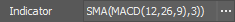 An interim workaround is to nest the indicator into the SMA (via the Nest Input button on the Select Indicator window)
An interim workaround is to nest the indicator into the SMA (via the Nest Input button on the Select Indicator window)
The Support Resistance solver's 'Select Type for S/R Lines' setting reverts back to the default 'Use and Indicator' mode after a chart reload occurs. - Fixed no output after opening a different file.
- Various improvements and fixes to the new Rules window. (rules for the Threshold and Comparison solveers)
- Fix crashes in the Market Analyzer.
- Various integrity improvements to the Logic Board backend.
- Fixed crashing cause by slow data loading times when a chart has dozens of chart tabs all trying to load at the same time.
- Reinstated the Hedge Operations setting to the Options tab.
- Enhanced the error reporting tool built into BloodHound.
- Fixed various errors caused by the Help tab with NninjaTrader 8 r25 or older, because NT's webviewer plugin is not present.
- Fixed a false positive error caused by poorly coded custom indicators that set their default properties to an invalid value.
- Various improvements to the UI when right-clicking with the mouse.
- Various improvements to the top ribbon menu.
- Various improvements to the UI tooltips.
Download
This version is deprecated and not available for download.
Latest version is: 8.3.6.7
08-05-2022
This is the initial release of BloodHound v2. BH v2 is a new User Interface (UI), that facilitates modern editing capabilities (i.e. Copy & Paste, Notes, and creating a library of commonly used groups of nodes). The solvers and nodes themselves have not been changed. A new solver, Expansion Contraction, has been added. Many more new features have been added.
Download
This version is deprecated and not available for download.
Latest version is: 8.3.6.7
BloodHound v1
07-15-2022
This update addresses one of the undocumented changes released in NinjaTrader v8.0.26.x. Other undocumented changes have been found and addressed in later updates.
This update can be installed by everyone regardless of your updates period expiration date. In celebration of the new BloodHound v2 update (out now), all BloodHound and BlackBird customers are granted a free upgrade to this latest update for Bloodhound v1.
The next major update (v8.2.1.x) will release the first iteration of BloodHound v2.
Scroll down to download this update.
Improvements & Fixes
BlackBird & Raven
- #933 To help with debugging, click any of Raven's Chart Trader buttons is reported to the log file. This will be added to BlackBird in a later update.
- #1076 Tool tip added to BlackBird's Chart Trader buttons when the buttons are all disabled (grey colored) to explain why.
- #1283 This addresses a NinjaTrader v8.0.26.x. threading issue. Visually, the issue appears to be associated with order flags, on the chart, causing the lock-up. SharkIndicators has been able to recreate this issue only once, thus this is a first attempt to fix what was found that one time. There may be other causes that have not been found yet, therefore lock-ups due to NT v8.0.26.x may still occur. Please contact our support so we can gather more info if you still experience lock-ups on NT v8.0.26.x.
Update: The chart lock-up issue caused by the order flags is fixed in v8.2.1.80 in item #1367. This issue is due an undocumented change in NinjaTrader v8.0.26.0. - #1284 In Raven, the Entry Order Options » Use Limit Orders » Cancel After Bars setting has been adjusted to function when manually trading (using the Chart Trader buttons manually to trade). Previously, the Cancel After Bars option only functioned when auto-trading.
Swing Trend
- #1283 This fixes the NinjaTrader v8.0.26.x. undocumented changes causing the Swing Trend to crash when running on a chart. There is no issue when the Swing Trend is only running inside of BloodHound.
Download
IMPORTANT: This version of BlackBird requires NinjaTrader v8.0.25.0, due to changes they made in v8.0.26.0.
Please Exit NinjaTrader before running the Installer!
Download the Installer 8.1.16.56
Latest version is: 8.3.6.7
If you experience any errors during installation or after installation then please do the following:
- Uninstall the SharkIndicators software (follow steps 3, 4, 5, 6 of these instructions).
- Restart your computer.
- Restart NinjaTrader (without SharkIndicators software, to flush any cached files).
- Shut down NinjaTrader. Do Not save Workspaces.
- Then run the SharkIndicators Installer again.
04-11-2022
This update can be installed if your Maintenance Period expiration date is eligible for installing 8.1.16.20 (May. 17, 2021), even though this release date is newer.
The next major update (v8.2.1.x) will release the first iteration of BloodHound 2.0.
Scroll down to download this version.
Improvements & Fixes
BlackBird & Raven
- #1276 This corrects an out of order and/or timing sequence issue that triggers a false positive "Unexpected position created [Long], expected to be flat, repairing." corrective measure. The order state logic-engine rigorously checks for overfills and unexpected positions when a flat position is expected. On very rare occasions, an entry order's fill state will update, while the OnOrderUpdate() call takes much longer to acknowledge the order fill. That time delay between notifications can cause a false positive unexpected position detection, causing the strategy to flatten when it actually should be in a long or short position. This issue has only been witnessed on Rithmic Paper trading accounts.
Download
Please Exit NinjaTrader before running the Installer!
Download the Installer 8.1.16.47
Latest version is: 8.3.6.7
If you experience any errors during installation or after installation then please do the following:
- Uninstall the SharkIndicators software (follow steps 3, 4, 5, 6 of these instructions).
- Restart your computer.
- Restart NinjaTrader (without SharkIndicators software, to flush any cached files).
- Shut down NinjaTrader. Do Not save Workspaces.
- Then run the SharkIndicators Installer again.
12-28-2021
This update can be installed if your Maintenance Period expiration date is eligible for installing 8.1.16.20 (May. 17, 2021), even though this release date is newer.
This update focuses on the auto save issue and many more. The next major update (v8.2.1.x) will focus on BloodHound enhancements.
Scroll down to download this version.
Improvements & Fixes
BloodHound
- #749 Corrected resetting to non-protected template file type after opening a protected template file. After opening a protected template file (.blk), if that protected template was cleared (File menu » New) and then a new system was started immediately afterwards. When saving the new system the file would be saved as a protected file type.
- #1183 Fixed losing changes when editing both the Start time and End time, together, of the Time Session solver. Editing both the start and end times of an existing time block would sometimes not save both settings.
- #1218 Added 3 new custom price types. Top of Body = Close price for up bars. Open price for down bars. Bottom of Body = Open price for up bars. Close price for down bars. Body Median = (Close - Open) / 2. For more information please see the documentation page here.
- #1225 Additional fixes to the auto save feature. When multiple instances of BloodHound, across different charts, have the same template file loaded and the data feed is interrupted or connected, that causes those BloodHounds to all save to the same file at the same time. This scenario could have caused a Write.Lock error and/or a corrupted file. Please visit The BloodHound Interface page for details and limitations on this feature.
Also, converted the Change button in to a Save and Save As buttons. - #1235 Corrected the 'In Session' and 'Not in Session' outputs. The Outputs included the bar just before the Start time if the bar's time stamp equaled the Start time. The Outputs excluded the bar at the end of the End time if the last bar's time stamp equaled the End time.
- #1236 Fixed a Null reference error when relocating/moving a tab on a multi tabbed chart.
- #1241 Reduced template file size. Additional unnecessary data was being saved.
- #1248 Updated code to match changes, by NinjaTrader., to the Select Instrument drop-down menu. In the interface, on the Solvers tab, clicking on the Instrument drop-down menu would cause an error due to internal changes in NinjaTrader v8.0.25.0.
BlackBird
- #1183 Fixed losing changes when editing both the Start time and End time, together, of the Scheduling menu. Editing both the start and end times of an existing time block would sometimes not save both settings.
- #1218 Added 3 new custom price types. Top of Body = Close price for up bars. Open price for down bars. Bottom of Body = Open price for up bars. Close price for down bars. Body Median = (Close - Open) / 2. For more information please see the documentation page here.
Setup Bar Prices
- #1243 New indicator tool added to assist in system development. For more information please see the documentation page here.
Time Block
- #1259 Added a new BoolSeries IsTradingHoliday that identifies holidays. For more information please see the documentation page here.
Installer
- #1251 Improvement to the backup folder creation during install. On most machines, the backup folders were not being created during the installation process.
Download
Please Exit NinjaTrader before running the Installer!
Download the Installer 8.1.16.44
Latest version is: 8.3.6.7
If you experience any errors during installation or after installation then please do the following:
- Uninstall the SharkIndicators software (follow steps 3, 4, 5, 6 of these instructions).
- Restart your computer.
- Restart NinjaTrader (without SharkIndicators software, to flush any cached files).
- Shut down NinjaTrader. Do Not save Workspaces.
- Then run the SharkIndicators Installer again.
06-24-2021
This update can be installed if your Maintenance Period expiration date is eligible for installing 8.1.16.20 (May. 17, 2021), even though the release dates are different.
This update focuses on the auto save ability and the ExceptionSystem.ArgumentOutOfRangeException: error. The next major update (v8.2.1.x) will focus on BloodHound enhancements.
Scroll down to download this version.
Improvements & Fixes
BloodHound
- #547, 576, 1054 Fix for the ExceptionSystem.ArgumentOutOfRangeException: error. This error occurs when BloodHound requests data from a guest indicator for the first time and the in indicator data is not quite ready to read. A fix has been implemented to detect and address this scenario. Testing appears very promising. However, due to the multithreading nature of this error, only time can reveal its success.
- #1225 Improvement and fix to the auto save feature. When multiple instances of BloodHound, across different charts, have the same template file loaded and the data feed is interrupted or connected, that causes those BloodHounds to all save to the same file at the same time. This scenario could have caused a Write.Lock error and/or a corrupted file. Please visit The BloodHound Interface page for details and limitations on this feature.
BlackBird
- #1219 Improvement and fix to the auto save feature. This is discussed in item #1225 above..
- #1224 Adjustment to the Entry order » 'Automatic Order Type Selection' option in the Order Set menu. Previously, if an entry order has the Automatic Order Type Selection enabled and the Place After is being used, the order type (limit or stop) was determined at the time the Trade Signal occurred. It was possible that the Place After could have delayed the order execution long enough for the market to reverse direction. Thus, when the entry order was executed the order type was invalid. Now, the entry order type is determined at the moment it is executed. Not when the Trade Signal occurs.
Download
Please Exit NinjaTrader before running the Installer!
Download the Installer 8.1.16.31
Latest version is: 8.3.6.7
If you experience any errors during installation or after installation then please do the following:
- Uninstall the SharkIndicators software (follow steps 3, 4, 5, 6 of these instructions).
- Restart your computer.
- Restart NinjaTrader (without SharkIndicators software, to flush any cached files).
- Shut down NinjaTrader. Do Not save Workspaces.
- Then run the SharkIndicators Installer again.
05-17-2021
This update focuses primarily on BlackBird. The next major update (v8.2.1.x) will focus on BloodHound enhancements. There may be a minor update (v8.1.16.x) released before then.
Scroll down to download this version.
Improvements & Fixes
BlackBird
- #713 & 714 Improvement to the Money Management » Trade Fit algorithm. The algorithm is enhanced to handle large ( > 100) quantities of contracts/lots/shares and multiple order sets. As the quantity and/or number of order sets increase, the number of possibilities to find the best solution increases exponentially. And, that exponential growth is too large for the average computer to calculate a solution in a timely matter. The algorithm now divides up the number of total possible solutions to create a smaller set of workable solutions that can be solved in a timely matter. This smaller solution set has the affect of increasing or decreasing the number of contracts by larger amounts, and thus the Money Management » Risk Per Trade amount will not be matched perfectly.
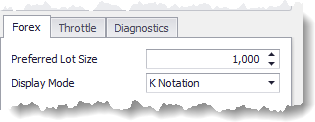 #1080 Forex support improvements. The UI has been enhanced to better display large quantity values that forex uses, and stock day traders as well. The Options menu includes a Forex section to set the Preferred Lot Size and Display Mode. Please see the documentation for more info.
#1080 Forex support improvements. The UI has been enhanced to better display large quantity values that forex uses, and stock day traders as well. The Options menu includes a Forex section to set the Preferred Lot Size and Display Mode. Please see the documentation for more info.
BloodHound
- #1214 New setting to adjust the opacity level of the racing stripes. The racing strips are the vertical red or green shaded lines, on the chart, when a signal occurs. Increasing the opacity value will darken the racing stripe color.
- #1219 Improvement to the automatic file saving and loading feature. When running multiple instances of BlackBird, that are using the same BloodHound file, a file read-lock error may occur at the same moment another BlackBird/BloodHound is trying to write to the same BloodHound file, which causes an error.
BackTest Renko
- #1209 Limited Tick Replay ability. When the Backtest Mode is On, none of the price data is modified, which NinjaTrader requires to enable Tick Replay. Therefore, Tick Replay is only available with Backtest Mode On.
Download
Please Exit NinjaTrader before running the Installer!
This will download v8.1.16.31.
Download the Installer 8.1.16.31
Latest version is: 8.3.6.7
If you experience any errors during installation or after installation then please do the following:
- Uninstall the SharkIndicators software (follow steps 3, 4, 5, 6 of these instructions).
- Restart your computer.
- Restart NinjaTrader (without SharkIndicators software, to flush any cached files).
- Shut down NinjaTrader. Do Not save Workspaces.
- Then run the SharkIndicators Installer again.
02-08-2021
This update can be installed if your Maintenance Period expiration date is eligible for installing 8.1.15.1 (Oct. 23, 2020), even though the release dates are different.
Scroll down to download this version.
Improvements & Fixes
BlackBird
- #966 Fixed a graphical chart glitch when running two or more BlackBirds on the same chart at the same time. Disabling them at the same time can leave the chart with a transparent hole in it.
- #1127 Fixed the Dynamic Planning » Chart Scaling button. Turning it Off didn't always seem to work. Also, added a delay mechanism, when the button is On, to slow the chart scaling for some systems that scale the chart Y-axis abnormally fast.
- #1172 The Risk Management » Exit Trade when Loss Exceeds has been re-enabled so that this feature remains the same for those who may have been using it. This Risk Management rule was not originally intended for use with manual/discretionary trading, and thus was disabled when fixing another issue. Because it was enabled for manual/discretionary trading for such a long time, it was re-enabled.
- #1204 This addresses a multi-threading issue that involves slower CPU processors and fast broker connections when a flatten trade action occurs. During the flatten trade command/action, a response from NinjaTrader could be received before the previous action had finished which will cause a System.InvalidOperationException: Collection was modified; error. This fix also applies to Raven.
BloodHound
- An obscure multi-threading issue during data processing has been identified and corrected. It was introduced with update 8.1.15.3. Versions 8.1.15.3 and 8.1.15.8 have been removed from the downloads.
- #1054 A further improvement has been made to address the .ArgumentOutOfRangeException: error that occur when using Swing Trend or Swings Highs & Lows indicators with BloodHound. Please note, those errors are benign, and reloading the chart fixes the issue.
- #1153 Improved file saving and loading behavior. See a detailed description here.
#1 BH now saves the template file when a chart reload (e.g. pressing F5) occurs, under certain circumstances. Previously, the system was automatically saved to file only when the user clicked on the top right Close/"X" button, to close the BH window.
#2 BH now automatically reloads the template file when the chart is reloaded (e.g. pressing F5), if the file on the hard drive is newer. This new behavior is designed to help save time and easily synchronize multiple BH's that are running the same template file across multiple charts. - #1194 This restores the Logic template selection functionality remaining intact after a chart reload occurs. Item #1153, had caused the Logic template selector to reset to <No Logic Selected> whenever a chart reload occurred.
- Fixed and updated the Developer Extensions. WARNING: Developer Extensions are only for professional programmers who know what developer extensions are for and need them. No support is provided for Developer Extensions. Developer Extensions are disabled by default during the installation process. Install at your own risk.
- This also corrects a benign file access error that could occur under specific circumstances after connecting to a data feed.
Download
Please Exit NinjaTrader before running the Installer!
Download the Installer 8.1.15.12
Latest version is: 8.3.6.7
If you experience any errors during installation or after installation then please do the following:
- Uninstall the SharkIndicators software (follow steps 3, 4, 5, 6 of these instructions).
- Restart your computer.
- Restart NinjaTrader (without SharkIndicators software, to flush any cached files).
- Shut down NinjaTrader. Do Not save Workspaces.
- Then run the SharkIndicators Installer again.
11-23-2020
This update contains various fixes and improvements that did not make it in to updates 8.1.14.
PLEASE NOTE: If your Maintenance Period expiration date is eligible for installing this version, then you are also eligible to install version 8.1.15.12.
Improvements & Fixes
General
- #1162 Internal improvements to the EMail Si Support system. Any additional information submitted to an existing ticket now forces the ticket to Open an status.
BlackBird
- #916 Fixed a graphical chart glitch when running both Raven and BlackBird on the same chart at the same time. Removing one or both of them can cause the chart to brake and an error to occur. Please note, there is still an issue when two BlackBirds are running on the same chart. That will be addressed in item #966 asap.
- #1072 Corrected a System.NullReferenceException error when using the Alerts component to post to the NinjaTrader Alerts window.
- #1154 Fixed an issue when backtesting, where trades closed by the NT setting Order Handling > 'Exit on Session Close' was not being recognized. This would cause the next trade signal(s) to be ignored. e.g. If a long trade was closed by 'Exit on Session Close', then if the next trade signal was a long signal it was ignored, because the strategy thought it still has a long position open.
- #1163 Fixed an internal looping issue where BloodHound would continuously try to reload a missing BloodHound template file. This issue was only seen in the Log files, and could use large amounts of resource memory until NinjaTrader or the Windows OS locked up.
- #1178 Corrected an issue in the Profit or Loss trigger condition that only occurred during long trades. When the Profit or Loss > Mode = Profit, Unit = Ticks, and in a long position, the correct value was not being returned and therefore the Profit or Loss condition would not trigger.
BloodHound
- #1070 Improved clearing the racing stripes after selecting File > New, to start a new system. Selecting the New menu option clears out any existing solvers and logic, but it did not remove the racing stripes from the chart.
- #1143 Corrected a false positive Reload (F5) request message on the chart when Data Series » Tick Replay was enabled. When Tick Replay was enabled, BloodHound would request the chart be reloaded when it was not necessary.
- #1151 Fixed a System.Reflection.TargetInvocationException error when using a multi-timeframes system with the Playback datafeed connection.
Raven
- #916 Fixed a graphical chart glitch when running both Raven and BlackBird on the same chart at the same time. Removing one or both of them can cause the chart to brake and an error to occur. Please note, there is still an issue when two BlackBirds are running on the same chart. That will be addressed in item #966 asap.
- #1154 Fixed an issue when backtesting, where trades closed by the NT setting Order Handling > 'Exit on Session Close' was not being recognized. This would cause the next trade signal(s) to be ignored. e.g. If a long trade was closed by 'Exit on Session Close', then if the next trade signal was a long signal it was ignored, because the strategy thought it still has a long position open.
- #1103 Fixed an issue where Exit signals occurring on the same bar as an Entry signal did not prevent Raven from executing an entry order.
- #1156 Fixed a chart menu conflict with Order Flow Analytics AlgoX indicator. AlgoX's unique menu system would interfere with Raven's chart trader interface.
- #1164 Improved the chart button and Logic template pull-down menu refreshing/updating ability. When opening a different template file, the file name on the button, and/or the logic template name displayed in the pull-down menu did not update.
Download
Please Exit NinjaTrader before running the Installer!
Download the Installer 8.1.15.1
Latest version is: 8.3.6.7
If you experience any errors during installation or after installation then please do the following:
- Uninstall the SharkIndicators software (follow steps 3, 4, 5, 6 of these instructions).
- Restart your computer.
- Restart NinjaTrader (without SharkIndicators software, to flush any cached files).
- Shut down NinjaTrader. Do Not save Workspaces.
- Then run the SharkIndicators Installer again.
07-14-2020
This is an update to 8.1.14 with a few more fixes and improvements.
Scroll down to download this version.
Improvements & Fixes
General
- #1148 The version number has been added to the bottom of the interface for BloodHound and BlackBird.
BlackBird
- #905 Corrected the Info panel » lower Status message. The message would read "Scaling in Pending" when there was no entry order to scale in, but there was a working entry order waiting to be filled.
- #1029 The visual impairment to the Minimize, Maximize, and Close buttons, for NinjaTrader windows, has been corrected when BlackBird is loaded onto a chart.
- #1053 Implemented further protections from guest indicators that throw errors during the startup/loading phase. e.g. The Trapped Trader Oscillator from Indicator Smart would prevent BlackBird from loading due to a Null Reference error.
- #1056 Improved the Money Management » Daily Watermark percentage display by removing unnecessary zeros after the decimal period.
- #1132 Fixed order flags disappearing issues related to changes and fixes incorporated into NinjaTrader versions 8.0.20.0 - 8.0.22.2.
- #1136 Fixed a back-end issue releasing BloodHound indicator resources. Under certain scenarios resources were not fully released when deleting a BloodHound signal from the Trade Signal section of the interface.
- #1138 Added an Escape key [Esc] ability to cancel moving an order. When manually moving an order to a new price, by clicking on an order flag, use the [Esc] key to cancel the move.
- #1140 Fixed an issue where indicator settings in Order Set » Trailing Actions tab » Trailing Rules were sometimes cross linked when using the Order Set dropdown menu » Copy From option to create a new order set. A typical example is using the Bollinger or Keltner channel indicator to set profit target locations. e.g. Profit target for order set A is set to the Keltner with an Offset multiplier = 2. Order set B is copied from order set A, and then the profit target for order set B has the Keltner channel » Offset multiplier changed to 4. The Offset multiplier setting for order set A would also be changed to 4 as well due to the cross linking issue.
- #1144 Prevented a rare deadlock situation when rapidly enabling and disabling the strategy from the Control Center » Strategy tab. This could occur if the Enable Strategy check box is accidentally double clicked.
BloodHound
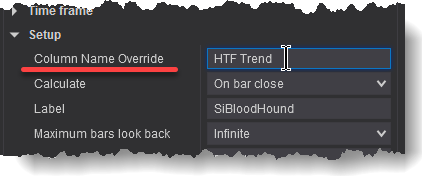 #892 Restored the ability to change the Market Analyzer column name. A new property has been added, labeled 'Column Name Override'. Use that new property to change the column name.
#892 Restored the ability to change the Market Analyzer column name. A new property has been added, labeled 'Column Name Override'. Use that new property to change the column name.- #950 Further enhancement to the notification message of missing secondary timeframe data. The message now states which instrument is missing.
- #1043 Corrected loading multiple instances of the same data series when running as a guest indicator inside of BlackBird or Raven. e.g. If BloodHound was using a multi-timeframe indicator which required a ^TICK 1 Tick data series, that additional data series could end up being loaded multiple times after several reloads of the chart. This did not cause any problems, but it does use additional memory and CPU processing time.
- #1119 Corrected a false positive missing data message that was caused by Index instruments. e.g. The ^ADD, ^TICK, or ^VIX special exchange instruments.
- #1122 The Dorschden Swing Trend solver would revert the Trend Selection » Trend type setting back to Overall Trend, when the chart was reloaded.
Raven
- #1053 Implemented further protections from guest indicators that throw errors during the startup/loading phase. e.g. The Trapped Trader Oscillator from Indicator Smart would prevent Raven from loading due to a Null Reference error.
Download
Please Exit NinjaTrader before running the Installer!
Download the Installer 8.1.14.27
Latest version is: 8.3.6.7
If you experience any errors during installation or after installation then please do the following:
- Uninstall the SharkIndicators software (follow steps 3, 4, 5, 6 of these instructions).
- Restart your computer.
- Restart NinjaTrader (without SharkIndicators software, to flush any cached files).
- Shut down NinjaTrader. Do Not save Workspaces.
- Then run the SharkIndicators Installer again.
06-10-2020
This is an update to 8.1.14 with a few more fixes and improvements.
Improvements & Fixes
General
- #891 Improved correct font scaling for high resolution monitors. The font size was to large for various menus when Windows » 'Scale and layout' (font scaling) was set greater than 100%.
BlackBird
- #911 The NT Chart Trader column/cell area is now locked when the Chart Trader is Off or Hidden to prevent being able to stretch that cell open by accident, which creates a blank area between the chart and BB's menu panels on the right edge of the chart.
- #1096 Restored order flag length auto sizing based on width of chart. The stem (horizontal line) of the order flag will increase of decrease in length based on the chart's width size.
- #1101 Improvements to the order flag code base to address and fix OnRender() errors.
 #1114 Improvements made that address blank areas left on the chart when using drawing tool bars (such as NinjaAddons.ShortcutToolbar) with BlackBird. This has not been completely fixed.
#1114 Improvements made that address blank areas left on the chart when using drawing tool bars (such as NinjaAddons.ShortcutToolbar) with BlackBird. This has not been completely fixed.- #1125 Corrected ability to load the HeikenAshi bartype/timeframe that may be used by a BloodHound template.
- #1127 Added the ability to disable the chart's Y axis scaling when moving an order flag. This addresses an issue that Trade The Plan users have when moving an order to the top or bottom of the chart, and the price scale would shrink very rapidly to an unusable state.
BloodHound
 #972 When adding chart data (instrument/timeframe data), in the Solvers tab, the ability to select instruments from NT's Instrument List pull-down menu has been added.
#972 When adding chart data (instrument/timeframe data), in the Solvers tab, the ability to select instruments from NT's Instrument List pull-down menu has been added.- #1115 Fixed an Unhandled Exception error that can occur on charts with multiple tabs. Closingdeleting tabs that have never been selected and then switching to some other tab that has not yet been selected before can sometimes cause an error.
- #1118 Fixed the Support Resistance solver's Output » 'Price = S/R Line' being reset back to 0 (zero) when the chart is reloaded.
- #1128 Added new Upload and Share button to Logic tab. This helps traders add and share screenshots to their forum posts, such as Futures.io, very quickly and easily. Simply click the mouse in the text box areas to automatically copy the formatted text link to the clipboard, and then paste onto your forum post.


Raven
- #1113 Added the ability to disable the chart's Y axis scaling when moving an order flag.
Email Si Support
- #1069 Various improvements have been added.
Download
Please Exit NinjaTrader before running the Installer!
Download the Installer 8.1.14.23
Latest version is: 8.3.6.7
If you experience any errors during installation or after installation then please do the following:
- Uninstall the SharkIndicators software (follow steps 3, 4, 5, 6 of these instructions).
- Restart your computer.
- Restart NinjaTrader (without SharkIndicators software, to flush any cached files).
- Shut down NinjaTrader. Do Not save Workspaces.
- Then run the SharkIndicators Installer again.
04-14-2020
This is a silent update to 8.1.14 with a few fixes and improvements.
Improvements & Fixes
BlackBird
- #978 This corrects an issue that occurs when moving order flags when the price panel (input series panel as NT calls it) is Not chart panel 1. When the price panel is changed to chart panel number 2 or any thing other than panel 1, moving the order flags, by clicking on them with the mouse, would exaggerate their movement and location on the chart. i.e. The order flag would not match the mouse location.
- #1051 This corrects an issue with the order flags when the BloodHound chart panel is moved above the price panel. When the BloodHound panel was moved above the price panel the order flags would appear on the wrong panel. Not on the price panel.
- 1111 Fixed an issue where the manual Scale-in buttons did not work for Market entry orders, but did work correctly for Limit and Stop entry orders.
BloodHound
- #1068 Improvement to the Time Session solver. The Time Zone setting, in the Time solver, now defaults to the time zone selected in Control Center » Tools » Options » General section.
- #1112 The Map Indicator window will no longer open any more when opening an older template file that uses the Time Block indicator. The addition of a new indicator property for the Time Block (listed in item #936 below) caused BloodHound to open the Map Indicator window. Now BloodHound automatically accepts the new indicator property.
Email Si Support
- #1102 The file attachment feature is now working as expected.
Download
Please Exit NinjaTrader before running the Installer!
Download the Installer 8.1.14.18
Latest version is: 8.3.6.7
If you experience any errors during installation or after installation then please do the following:
- Uninstall the SharkIndicators software (follow steps 3, 4, 5, 6 of these instructions).
- Restart your computer.
- Restart NinjaTrader (without SharkIndicators software, to flush any cached files).
- Shut down NinjaTrader. Do Not save Workspaces.
- Then run the SharkIndicators Installer again.
03-16-2020
This update focuses primarily on BlackBird. Additional releases are planned for update 8.1.14 for work items that did not make it in this release.
Improvements & Fixes
General
- #1052 The License Manager has been moved to the Help menu in the Control Center.
- #1059 Added an Email Si Support option to the NinjaTrader Control Center » Help menu. This new feature makes it easier to send in Log, Trace, and other needed files to Si support. Please Note: It was discovered just prior to release that the file attachment feature stopped working and is not uploading files correctly. This will be corrected in the next update.
BlackBird
- #730 Improvements to the Scheduler. Pending orders will be canceled when a time session/period has ended. An entry order can execute only during the session time. An open position can stay open after the session end time if the Scheduler » Force Trade to Exit (FTtE) is set to a negative value. But pending orders are to be canceled at the session end time or FTtE time, which ever occurs first.
- #889 Corrected an issue where some trade data would get lost if BlackBird was restarted. i.e. If the chart needed to be Reloaded (F5), or adding/modifying an indicator caused the chart to reload, that would cause the issue.
- #894 Implemented measures to insure that BloodHound is placed on a new sub-panel. Not on the price panel.
- #906 Fixed the property grid so that the X to remove/clear a file name (in the Properties list) works.
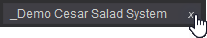
- #908 Further improvement to the order flags. Sometimes the trade's Entry Price flag would get left on the chart, and then toggle off when in a trade and toggle on when flat.
- #937 Adjusted the default behavior for Entry orders » Initial Placement when using the Price input. If the Initial Placement was set to use an indicator value, and then switched back to using Price input, it would default to 'OCO Entry Price' which can be invalid for an entry order.
- #942 Corrected an issue calculating Forex PnL values. BlackBird was over reporting the value.
- #948 General improvement to BlackBird's performance when BloodHound signals are being used.
- #1008 Corrected an issue where split fills on large numbers of contracts was calculated incorrectly. The Performance panel displayed an incorrect Total Net Profit value is a split fill at different prices occurred.
- #1009 The default state for the Order Monitor panel » Global Auto Trailing has been changed to On.
- #1011 Fixed an issue that caused stop-loss orders to widen when the Order Monitor » Breakeven Now button was used and then the Auto Trailing was turned back on.
- #1024 Fixed an issue where an entry order was not canceled when the Cancel After option was using the Order Status Changed trigger. Canceling of the order did not occur if the entry order was to be canceled if another entry order was canceled.
- #1032 Fixed an issue where MTF indicators would cause a crash. e.g. The cbBestATR indicator is a MTF ATR indicator that plots the largest ATR of two timeframes.
- #1041 Improvement to the Order Monitor panel. Prices are now rounded to two decimal places past the instrument's proper number of decimal places, in the event of a split fill.
- #1045 Improvement to the Order Management State Engine. "Always in the market" systems would not allow changes made to an order set to ever take effect, because that type of trading system never goes into a flat position/state. Making changes to an order set, while BlackBird is actively trading, no longer requires a flat state for the changes to take affect. The changes will now take effect when a trade is closed out or reversed. An "always in the market" system always has a position open. It is continuously reversing positions from long to short to long to short all the time, and is never flat.
- #1048 Corrected an issue with the Dynamic Planner where entry order were not executed/placed at the new price they were moved to during the planning stage.
- #1065 Improvement to the Performance Review Results popup window. This is no longer an annoying popup window that remains in the background behind other windows. It will now disappear after a few seconds or another window is clicked on.
BloodHound
- #811 Fixed the issue of multiple BloodHound buttons from other chart tabs showing up on the currently selected tab, when a workspace is first opened.
- #950 Enhancement to notify the user of missing secondary timeframe data. When MTF's are used with BloodHound, sometimes that data could be missing from NinjaTrader and thus causes historical results to be wrong. The issue is missing data can not be visually seen, so there is no way to know the issue exists. BloodHound will now detect missing secondary timeframe data and print a warning message on the chart to reload all historical data.

- #960 Corrected an issue when using HeikenAshi as a secondary chart within BloodHound. Changing the HeikenAshi » Base Period Type to anything other than Minute did not work correctly.
- #1013 Corrected an issue with the Comparison solver when using the 'A = B within X ticks' outputs. When the Calculate setting was set to On Each Tick or On Price Change, and other specific conditions, a divide by zero would occur and therefore the output was incorrect.
- #1033 Corrected an issue where the Long output was not calculated the same as the Short output, under specific conditions.
- #1036 Corrected an ArgumentOutOfRangeException error that would occur once when a solver input is set to use Input > Type > Swing Point Prices for the first time. Simply reloading the chart would fix the issue. The cause of the error has been resolved.
- #1038 Added the ability to read a Long integral data type. BloodHound now recognizes a Long Series<T> output type.
- #1046 BloodHound's interface window location is now serialized which remembers the location and size of the interface on the screen. The next time the interface is re-opened it will open up in the same location and size.
- #1063 The Apply button is now hidden when the Auto Update slider is set to On. The Apply button is only necessary when Auto Update is turned Off.
Raven
- #907 & 1097 Fixed a Signal Alerts issue. The Exit Signal sound files would play when an entry signal occurs.
- #1010 Fixed the error "The path is not of a legal form." when using Signal Alerts.
Time Block
- #936 Added options to hide the text that shows on the chart, and to hide the background coloring of the chart so the colors do not have to be set to Transparent.
Download
Please Exit NinjaTrader before running the Installer!
Download the Installer 8.1.14.16
Latest version is: 8.3.6.7
If you experience any errors during installation or after installation then please do the following:
- Uninstall the SharkIndicators software (follow steps 3, 4, 5, 6 of these instructions).
- Restart your computer.
- Restart NinjaTrader (without SharkIndicators software, to flush any cached files).
- Shut down NinjaTrader. Do Not save Workspaces.
- Then run the SharkIndicators Installer again.
10-07-2019
This is an addition to update 8.1.13
Improvements & Fixes
BlackBird
- #1004 Fixed the pull-down menu item <Use Chart Pull Down> for the BloodHound signals » Entry Signal Template option.
- #1006 Fixed an issue where the total number of contracts shown was incorrect in the Order Monitor panel when using the Scale-in button, to add additional contracts to an open position.
- #1007 Improved the Order Monitor panel » Breakeven buttons to function during the life of the trade. Previously, clicking the Breakeven button only worked once per trade. Now, if you move a stop-loss to breakeven, and then move it away from the market, the Breakeven button can be used again to move the stop-loss back to breakeven.
- #1020 Added the ability to recognize Volumetric bars. Previously, if a BloodHound template was using Volumetric bars it would not properly load into BlackBird.
Version 8.1.13.19
09-23-2019
This is an addition to update 8.1.13
Improvements & Fixes
BlackBird
- #986 This fixes a false positive infinite Reload(F5) request by BlackBird and Raven when the BloodHound template is using a MTF indicator. The Reload(F5) message is only requested once per BloodHound template. Please note, if the BloodHound template is modified or a new template file is loaded, a Reload (F5) is required again.
- #987 This fixes an ArgumentOutOfRangeException error when certain BloodHound templates are loaded.
- #1005 This correctes using the Scale-In bottom causing the Order Monitor panel to incorrectly display 'Pending' for the entry order.
- #1035 This fixes the Market Info panel display issue when BloodHound utilizes MTF.
Version 8.1.13.16
09-09-2019
This update focuses on improvements and fixes for BlackBird, plus some improvements to BloodHound. More updates are still planned for monthly or bi-monthly releases as we add new features and enhancements.
PLEASE NOTE: Do Not use Tick Replay with this version. Tick Replay will cause issues with BloodHound. This will be researched in the coming months.
Improvements & Fixes
BloodHound
- #1016 Removed a NT 7 test for bars being received in the wrong order, when running on live data. This test, in NT 8, was causing false positive warning messages "Due to a NinjaTrader exception, BloodHound detected out of order bars, recalculations of...".
- #849 Addressed a specific situation with MTF indicators that could cause BloodHound to go into an infinite Reload(F5) request loop.
- #1022 Enhancement to Time Session solver. The Time Session solver no longer uses NinjaTrader's Trading Hours sessions. It now uses a custom UI, and saves custom session times in the BloodHound file. This means custom session times can be opened by any computer without needing to have the custom Trading Hours sessions stored in NinjaTrader's database.
- #1029 The visual impairment to the Minimize, Maximize, and Close buttons, for NinjaTrader windows, has been corrected. This also corrects impairment to other 3rd party indicators that utilize System.Windows.Controls.Grid.GetVisualParent(). This has not yet been incorporated in to BlackBird.
BlackBird
- #838 Removed a NT 7 test for bars being received in the wrong order, when running on live data. This test, in NT 8, was causing false positive warning messages "Due to a NinjaTrader exception, BlackBird detected out of order bars, recalculations of...".
- #961 Implemented further checks and limits to limit stop-losses jumping back and forth between ticks due to indicator plot variances between tick prices.
- #973 Fixed an issue cancelling pending orders. If Calculate is set to On Each Tick, the Cancel After component would not trigger when using a BloodHound signal to trigger the cancel and there are Trailing Rules defined.
- #974 Fixed an issue with time based delays, in the Trigger » Delay menu » Seconds/Minutes time option, when Calculate is set to On Each Tick or On Price Change. Short time periods would trigger instantly.
- #976 Fixed an issue where cancelling pending orders could cause an error.
- #985 Fixed a System.InvalidOperationException: Collection was modified; error that could occur when using a large number of order sets and the states of active orders are being modified or changed.
- #994 Fixed a Null reference error that could occur with BlackBird's order flags.
- #996 Corrected a specific state of the OrderStatusChanged trigger that could cause an error.
- #997 Fixed a unique situation where indicators outputting a zero value, instead of NA, and an Offset is used could move a stop-loss to zero.
- #999 Opening the Order Settings window and making changes, while a position was open, caused the Order Monitor panel to reset. This has been corrected.
- #1000 Added a new Trailing Rule » Action type » Flatten Position. This provides a secondary option, other than BloodHound » Exit Signal Template, for flattening an entire position using a trailing rule. This option is located in the Order menu » Trailing Actions tab » Action column » Type » Flatten Position.
- #1019 Improved the Scheduling menu to automatically set the Time Zone (located at the bottom of the menu) to the computer's time zone, when creating a custom trading schedule from scratch.
HeatMap Pro
- #995 Fixed a potential Null object reference error that could occur with a specific sequence of events during instrument roll-over.
- #1034 Removed code that acquired the prior session closing price from a Daily bar data series as an alternative price, incase the official MarketData.LastClose price call failed to return a price. That alternative code has been removed, because Daily bars return an incorrect closing price.
Swing Highs & Lows
- #1026 Set Number of Swings property to allow a minimum input value of 2. If Number of Swings is set to 1, gaps in the Widest Tops & Widest Bottoms would occur. That is undesirable when using swing lines with Bloodhound.
Installer
- #988 Deleting files in the ...\NT 8\cache\ folder, during installation, has been enabled again to help prevent file version mis-matching issues.
Download
Please Exit NinjaTrader before running the Installer!
Download the Installer Version 8.1.13.21
Latest version is: 8.3.6.7
If you experience any errors during installation or after installation then please do the following:
- Uninstall the SharkIndicators software (follow steps 3, 4, 5, 6 of these instructions).
- Restart your computer.
- Restart NinjaTrader (without SharkIndicators software, to flush any cached files).
- Shut down NinjaTrader. Do Not save Workspaces.
- Then run the SharkIndicators Installer again.
06-17-2019
This is a hot-fix for update 8.1.12.
BloodHound
- #892 Corrected ability to change the Label parameter in the Market Analyzer. Changing the Label parameter did not change the column name.
- #983 Corrected the Bar Direction solver. Doji bars with no wicks (High = Low price) would output a long and short. Corrected to show no output. And, added a new option to allow bar directions for Gravestone and Dragonfly dojis.
BlackBird
- #975 Corrected an intermittent menu display issue with the Entry order » Place After option » BloodHound Signal menu option. Sometime the BloodHound Template and Logic Template menu items would be empty, although the previously entered BloodHound template was being used.
Version 8.1.12.22
06-10-2019
This update releases HeatMap Pro, and additional improvements and fixes for BlackBird, BloodHound, and Renko Counter. More improvements are planned for monthly or semi-monthly releases as we add new features and enhancements.
PLEASE NOTE: Do Not use Tick Replay with this version. Tick Replay will cause errors in BloodHound. This will be researched in the coming months.
Improvements & Fixes
HeatMap Pro 
- Initial release for NinjaTrader 8. HeatMap is an 'Add On' class product, meaning it is opened/accessed from the Control Center, not from Charts » Indicators. See image to the right. Note: A license for the NT 8 version is necessary to run this version. If you want to upgrade your NT 7 license to NT 8 please contact support with your NT 7 License ID.
- Future enhancements are planned. For example; The ability to access HeatMap data in BloodHound, and the ability to select between previous market's closing price or the current day's market open price.
BloodHound
- #965 Fixed an issue opening BloodHound files. If an indicator that requires a secondary timeframe/dataseries (i.e. Order Flow Cumulative Data, and other volume footprint type of indicators) was nested in to another indicator, within a solver, an error would occur.
BlackBird
- #943 The Order Monitor panel now shows Cancelled when a pending entry order is cancelled while the order is in a pending state. Previously, only a live working order would show as Cancelled, if it was cancelled. Pending orders were not included.
- #964 Added additional debug information to NinjaTrader's Log file. The BlackBird file name is printed to the Log file when BB starts up, and when the Open or Save button is used. Also, the instrument and chart type is output as well.
- #980 Improved internal checks for 3rd party indicators that may output a null or zero value. When using an indicator to set an order's price or trailing price, sometimes an indicator may output a null value or value of zero. If this occurs, BB will now ignore those improper values for setting order prices.
Renko Counter
- #958 The bar's closing price is now exposed as a DataSeries for use in BloodHound.
- This indicator now works with the Calculate parameter set to 'On bar close' for renko type bars.
- It now works with the UniRenko bar type set to bar slot 501 & 2018 (i.e. from Futures.io and NinjaTrader's download area).
- Improved the ability to restore the original Chart Properties » 'Right side margin' value when the indicator is removed from the chart. This indicator may need to increase the Right side margin so the closing price text is not clipped by extending to far right. If that occurs, the indicator will try to restore the original settings when it is removed.
- Added auto scaling of the chart's Y axis when the text displays at the very top or bottom of the chart.
Licensing 
- A more convenient location has been added to access the licensing window. From the NinjaTrader Control Center, click on the New menu. At the bottom is SharkIndicators. Move the mouse to SharkIndicators and a Licensing option will appear.
Download
Please Exit NinjaTrader before running the Installer!
Download the Installer Version 8.1.12.24
Latest version is: 8.3.6.7
If you experience any errors during the installation process or with using Shark software after installing this update then please do the following to flush out older cached files:
- Uninstall the SharkIndicators software (follow steps 3, 4, 5, 6 of these instructions).
- Restart your computer.
- Restart NinjaTrader (without SharkIndicators software, to flush any cached files).
- Shut down NinjaTrader. Do Not save Workspaces.
- Then run the SharkIndicators Installer again.
04-08-2019
This update focuses on multi-threading and multi-timeframe improvements and fixes for BlackBird, plus some improvements to BloodHound. More updates are still planned for monthly releases as we add new features and enhancements.
PLEASE NOTE: Do Not use Tick Replay with this version. Tick Replay will cause errors in BloodHound. This will be researched in the coming months.
Improvements & Fixes
BloodHound
- #849 Fixed an infinite Reload chart request when using multi-dataseries indicators. Under certain circumstances BH would get stuck requesting the chart be reloaded in order to load secondary timeframe data for an indicator.
- #857 Fixed a .ArgumentException error when adding HeikenAshi bars as a secondary chart/timeframe in the Solvers tab.
- #876 Fixed a MTF indicator nesting crash using Chameleon. If Chameleon was used in a solver, as a nested indicator, to input MTF data into another indicator it would cause BloodHound to lock-up or crash.
- #909 Fixed a MTF issue where solvers on a secondary chart/timeframe may not update constantly.
- #920 Fixed an error when changing a solver's Plot Color setting from the interface's Logic tab. Please note, solver plots, for debugging, have been disabled for some time. They may be restored in the future.
BlackBird
- #865 Fixed an issue where new setting changes sometimes would be lost after reloading the chart.
- #867, 944 Improvement to the Entry order » Cancel After menu, and Trailing Actions tab » Trailing Rules » Trigger On menu. This UI change also
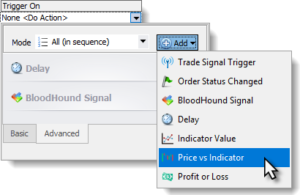 address the need to cancel pending orders. The Cancel After menu now incorporates trigger conditions for more robust functionality. The Trailing Actions tab » Trailing Rules » Delay menu has been merged into the Trigger On menu for more flexibility and functionality in building conditions to trigger/execute trailing rules.
address the need to cancel pending orders. The Cancel After menu now incorporates trigger conditions for more robust functionality. The Trailing Actions tab » Trailing Rules » Delay menu has been merged into the Trigger On menu for more flexibility and functionality in building conditions to trigger/execute trailing rules. - #889 Fixed incorrect Profit/Loss trade data shown in the Performance panel, and for money management rules. NinjaTrader is not executing OnPositionUpdate() event on the first trade after a strategy is enabled. Thus, the first trade P/L data was missing. A workaround was found to resolve this issue.
- #919 Fixed an .IndexOutOfRangeException error that sometimes occurred when running BlackBird overnight.
- #921 Fixed a deadlock issue caused when an order price change (i.e.moving a stop-loss) was submitted to NinjaTrader at the same time NinjaTrader initiated an OnOrderUpdate event.
- #929 Fixed a deadlock issue when using the Dynamic Planner.
- #936 Fixed an issue with the trailing stop-loss sound effects. The sounds may continue to play when the stop-loss is not moving.
Raven
- #918 Fixed an issue executing ATMs. Sometimes an error would occur when Raven tried to submit an ATM order when a BloodHound signal occurred.
- #928 Fixed an .ArgumentOutOfRangeException error that could occur when using a MTF BloodHound template.
Chameleon
- #923 Improvement made to allow indicator nesting. Chameleon will now plot indicator prices correctly when setting the Input Series to an indicator.
BacktestRenko
- #925 Fixed an issue that created incorrect bars at session open when very large settings were used. I.E. Setting New Trending Bar to 100 and Reversal Size to 300.
Download
Please Exit NinjaTrader before running the Installer!
Download the Installer Version 8.1.11.19
Latest version is: 8.3.6.7
If you experience any errors during installation or after installation then please do the following:
- Uninstall the SharkIndicators software (follow steps 3, 4, 5, 6 of these instructions).
- Restart your computer.
- Restart NinjaTrader (without SharkIndicators software, to flush any cached files).
- Shut down NinjaTrader. Do Not save Workspaces.
- Then run the SharkIndicators Installer again.
03-06-2019
This update address issues with the Swings and SwingsHighsLows indicator, and more BloodHound improvements. More updates are still planned for monthly or bi-weekly release as we work through various items associated with NT 8 new structure.
PLEASE NOTE: Do Not use Tick Replay with this version. Tick Replay will cause errors in BloodHound. This will be researched in the coming months.
Improvements & Fixes
BloodHound
- #798 Corrected the Racing stripes and signal plots not matching up when the Displacement parameter is being used.
- #799 Fixed an issue with the Comparison solver. If comparing the Close of the current bar to the Close of 3rd bar back to check if the Close was greater or less, and not equal, would generate an output when the Close prices were equal.
- #844 Fixes and improvements to various remaining multi-threading lockups. The way multi-threading is utilized has be restructured.
- #885 The Lines properties (seen in NinjaTrader's Indicators window) is now visible, allowing the Long Threshold and Short Threshold line colors and thickness to be changed.
- #892 Changed the Market Analyzer » Columns » Label (the column name) to allow renaming.
- #912 Fixed the error when attempting to change the bar type in the AltTimeframe setting.
- #915 Developer Extensions have been reinstated.
- #917, 780, 175 Output » Price = S/R Line setting added to the Support/Resistance solver. See documentation for more information. The Ignore If Within Range option has been deprecated. Some of the Type » pull-down menu items, that do not apply to the S/R solver, have been hidden when Use Indicator as S/R is set to True.
- Improvement to Indicator type solvers. Various menu items in the Input » Type » pull-down menu have been hidden, if they do not apply to the solver. e.g. The Fixed Value menu item has been hidden from the Indicator Threshold solver, because a fixed value input does not serve any purpose for the Threshold solver.
SwingTrend (formerly called Swings)
- The NinjaTrader 8 version of the Swings indicator is a conversion of the original NinjaTrader 7 code that Dorschen created. That code had some minor issues that NT 8 exposed even further. The SwingTrend indicator is the new NT 8 PriceActionSwings code that Dorschen created, just renamed and a few extra additions for BloodHound.
- #833 Swings did not use the indicator's plot values when an indicator was selected in the Data Series » Input series parameter. The Swings indicator always used price data, even when an indicator was fed into the Input series, which is due to a change by NinjaTrader. This new version works with nested indicators.
- #852 Up trends were calculated differently than down trends. Up trends did not recognize long bar wicks as swing points, but down trends did. This was very apparent on large reversal renko bars. The new version corrects this difference.
- #859 The indicator did not calculate correctly, on renko charts, when the Set up » Calculate parameter was set to On Each Tick. The new version corrects this.
Swing Highs & Lows (formerly called SwingsHighsLows)
- The Swing Highs & Lows is based on the SwingTrend (formerly Swings) indicator. It gets the swing point prices from the SwingTrend indicator. Thus, improvements and fixes to the SwingTrend indicator are transferred through to the Swing Highs & Lows.
- #832 SwingsHighsLows did not use the indicator's plot values when an indicator was selected in the Data Series » Input series parameter. The SwingsHighsLows indicator always used price data, even when an indicator was fed into the Input series, which is due to a change by NinjaTrader. This new version works with nested indicators.
- #852 Up trends were calculated differently than down trends. Up trends did not recognize long bar wicks as swing points, but down trends did. This was very apparent on large reversal renko bars. The new version corrects this difference.
- #859 The indicator did not calculate correctly, on renko charts, when the Set up » Calculate parameter was set to On Each Tick. The new version corrects this.
BacktestRenko
- #897 A fix to address incorrect bars that sometimes occurred immediately after a session break. When the market opens again (after a session break), sometimes extreme price movements occur which caused this issue.
02-06-2019
This update focuses on multi-threading caused issues for all products. More updates are still planned for monthly or bi-weekly release as we work through various items associated with NT 8 new structure. Thank you for your understanding. PLEASE NOTE: Do Not use Tick Replay with this version. Tick Replay will cause errors in BloodHound. We expect the next update will address this.
Improvements & Fixes
BloodHound
- #808 Improvement to the Play Alert sound file parameter. Clicking on the sound file parameter will open an Open dialog window for selecting sound files.
- #850 Fixed an issue that could cause an error when deleting leaders, between nodes on the logic board.
- #896, 900 Fixes and improvements to various remaining multi-threading lockups. The way multi-threading is utilized has be restructured.
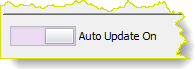 #903 Improvement to UI. Added an 'Auto Update' toggle switch to turn calculations off or on. Most users should always leave this turned On. This should only be turned off if you experience a long delay/wait time when making changes to the logic of a large system. This option allows the automatic recalculations (chart updating) to easily be turned off when making a lot adjustments to your logic. It should always be turned back on when you are finished editing the system, or closing the interface window. The Apply button will perform a one time calculation, when turned off, allowing the user to periodically update the chart, as the system is being edited or worked on.
REMEMBER to turn this back on when finished making your changes. This option was located in the Help menu.
#903 Improvement to UI. Added an 'Auto Update' toggle switch to turn calculations off or on. Most users should always leave this turned On. This should only be turned off if you experience a long delay/wait time when making changes to the logic of a large system. This option allows the automatic recalculations (chart updating) to easily be turned off when making a lot adjustments to your logic. It should always be turned back on when you are finished editing the system, or closing the interface window. The Apply button will perform a one time calculation, when turned off, allowing the user to periodically update the chart, as the system is being edited or worked on.
REMEMBER to turn this back on when finished making your changes. This option was located in the Help menu.
BlackBird
- #809, 879 Fixes to the order flags disappearing/odd behavior sometimes.
- #851 Fixed an issue where clicking Yes on the Account Performance warning dialog sometimes may not open the Override Account Performance window.
- #856 Fixed an issue where indicator settings would lost after clicking the 'Add Trailing Rule' button in the Trailing Actions tab for orders. If indicators were used in either the Trigger On or Actions column, they may sometimes get lost/cleared-out and become null after the Add Trailing Rule button was clicked.
- #877 Fixed an issue transitioning historical orders to a live order. In the Strategies windows, if Set up » Start behavior = Immediately submit, and a backtest was being performed, an error was thrown by NinjaTrader.
- #878 Fixed an incorrect Long/Short Pending message in the, upper left, position status/number of contracts field of the Info panel.
- #880 Fixed an issue with the Scheduling. Setting the End time, of a block of time, to a time earlier than the Start time would cause an error.
- #896, 900 Fixes and improvements to various remaining multi-threading lockups. The way multi-threading is utilized has be restructured.
- #901 Fixed an issue where a position could open in the opposite direction, if the stop-loss was manually moved past the market, to close the trade, and a broker generated invalid order placement message occured.
Raven
- #808 Improvement to the Play Alert sound file parameter. Clicking on the sound file parameter will open an Open dialog window for selecting sound files.
- #809, 879 Fixes to the order flags disappearing sometimes.
01-14-2019
This update focuses on fixes for backtesting with BlackBird and Raven. Expect more updates monthly or bi-weekly as we work through various software issues associated with NT 8 new structure. Thank you for your understanding.
Improvements & Fixes
BlackBird
- #846 Fixed the Pending... state message for the upper left display of the Market Info panel. The display would show Flat when an order was in a pending state.
- #865 Fixed an issue where changing settings in BlackBird's UI and then clicking the 'Save & Close' or OK button could lose the changes.
- #875 Fixed "...'OnStateChange' method: Value cannot be null." error when enabling Backtest mode in Strategies » Properties.
- #883 Fixed Trailing Actions in backtesting. E.G. Stop-losses did not trail during backtest, instead they stayed at the Initial Placement price.
- #886 Extra information regarding use with Forex is added to the tooltip for Money Management » Risk Per Trade option.
BloodHound
- #870 Improvements to multi-threading handling may have fixed a workspace loading issue. On occasion, a workspace with multiple chart, all set to the same instrument, and each with BloodHound on them could lock-up. Because of the extreme randomness of this issue it can not be reliably recreated or tested, therefore this fix can only be determined over time when no more reports of this issue occur.
- #881 Fixed the Market Analyzer » Columns » Label (the column name) to list the template file name and logic template name. Renaming/customizing the column label will be fixed in the next update.
12-19-2018
This update includes various improvements and fixes to BloodHound & BlackBird. Expect more updates monthly or bi-weekly as we work through various software issues associated with NT 8 new structure. Thank you for your understanding.
Improvements & Fixes
BloodHound
- #828 Implemented a protection mechanism for indicators that use MaximumBarsLookBack.TwoHundredFiftySix. When this is detected a message will be sent to the Log tab and a notification window will open. The list on this page will be updated as more issues and limitations are found and protected against.
- #853 Fixed the Error dialog window button. Clicking the 'Copy to Clipboard' button would cause a multi-threading error.
Improved the error reporting to identify and report known NT 8 limitations/issues. - #854 Fixed an ArgumentOutOfRangeException with Map Indicators converter. This would occur if the NT8 indicator had a different number of Plots than the NT7 version.
BlackBird
- #828 Implemented a protection mechanism for indicators that use MaximumBarsLookBack.TwoHundredFiftySix. When this is detected a message will be sent to the Log tab and a notification window will open. The list on this page will be updated as more issues and limitations are found and protected against
- #831 Fixed various menus that load a BloodHound template. The menus would not allow a template file and/or Logic template to be loaded or display correctly.
- #853 Fixed the Error dialog window button. Clicking the 'Copy to Clipboard' button would cause a multi-threading error.
Improved the error reporting to identify and report known NT 8 limitations/issues. - #863 Fixed two issues with the Scheduler.
#1 If a day has two blocks of time, the second block of time did not allow trades to occur.
#2 Blocks of time that span across midnight (i.e. CME Commodities ETH session) cause various issues. - #868 Fixed an issue during live trading that caused excessive order modifications. Some brokers would return invalid order prices. The order prices would include rounding errors. E.G. Broker would return a stop-loss price, for HG, as 2.7855000000000003, and BlackBird would try to correct the stop-loss price back to 2.7855. BlackBird now corrects invalid rounding error prices returned by brokers.
Raven
- #861 Removed 'Entries per direction' and 'Entry handling' settings in the NinjaTrader » Strategies widows » Order handling section. Those settings would sometimes be visible. They do not apply to Raven or BlackBird.
- #871 Fixed an invalid order ID error when Raven has Backtest mode enabled. When the last historical trade transitions to a real-time entry order the order ID was incorrect and canceling the entry order cause an error.
Renko Counter
- #864 Fixed a display issue when scrolling the chart left or right. The distance between the Renko Counter and bars would expand.
11-14-2018
This update includes various improvements and fixes to BloodHound & BlackBird. Expect more updates weekly or bi-weekly as we work through various software issues associated with NT 8 new structure. Thank you for your understanding.
Improvements & Fixes
BloodHound
- #843 Fixed an IndexOutOfRange error caused by the Indicator Inflection solver.
BlackBird
- #816 Fixed the Long Factor and Short Factor menu items in the Offset section of Select Input windows.
- #819 Removed the Date component in the Scheduler » Daily Schedule section. It is not a component of the Scheduler.
- #821 Fixed the BlackBird Layout » Open and Save dialog windows which opened to the ...\templates\BloodHound\ folder. Those dialog windows now open to ...\templates\BlackBird\Layout\ folder.
- #824 Fixed the Entry Price flag not displaying when there is no profit target and stop-loss orders defined in the Order Set.
- #842 Fixed the order flags disappearing when changing the properties of a chart drawing object.
- #847 Fixed the Override Account Performance window opening behind other windows.
10-31-2018
This is a hotfix for update 8.1.5.5. This update is not advertised by BloodHound or BlackBird.
Expect more updates weekly or bi-weekly as we work through various software issues associated with NT 8 new structure. Thank you for your understanding.
Improvements & Fixes
BloodHound
- Rollback of item #839 (Priceline indicator fix). The change allows 3rd party indicators to throw NullException errors when running unique code during State.Configure. This issue was discovered with a couple of Jigsaw Trading indicators.
10-29-2018
This update focuses on fixing issues caused by the NinjaTrader v8.0.16.1 update.
Expect more updates weekly or bi-weekly as we work through various software issues associated with NT 8 new structure. Thank you for your understanding.
Improvements & Fixes
BloodHound
- 815: Fixed NullReferenceException in 3rd party indicators, caused by a Series<T> that is sync'd to a BarsArray instead of "this".
- 839: Priceline indicator is now listed in the Select Indicator window, for solvers.
BlackBird
- 822: Fixed the Market Analyzer > Strategy Template > BlackBird Settings menu. The Open file window did not appear.
- 823: Fixed a lock-up when adding BlackBird in the Control Center > Strategies tab, and enabling it.
- 840: Fixed Unhandled exception error when changing the width of right side docking panels.
- 839: Priceline indicator is now listed in the Select Indicator window, for solvers.
Raven
- 803: Fixed NinjaTrader Chart Trader and Raven's UI improvements that address NullRe overlapping.
- 807: Fixed the UI (chart trader) remaining on the chart if Raven was removed from the Control Center > Strategies tab.
BacktestRenko
- Fixed an issue that occurs with large gaps in price.
10-22-2018
Please Note; NinjaTrader changes in v8.0.16.1 interferes with Raven and BlackBird. Read below for more information.
Expect more updates weekly or bi-weekly as we work through various software issues associated with NT 8 new structure. Thank you for your understanding.
Improvements & Fixes
BloodHound
- 826: Additional MTF improvements that address NullReferenceException and OutOfRangeException errors.
- 836: Fixed the Instrument selector pull-down menu, when adding a Chart (timeframe) on the Solvers tab.
BlackBird
- 826: Additional MTF improvements that address NullReferenceException and OutOfRangeException errors.
- 827: Item 826 fixes stop-loss trailing issues. Order trailing was inconsistent. More stop-loss orders impacted the issue more.
- Fixed the order flags visibility issue caused by NinjaTrader v8.0.16.1.
Raven
- 789: Additional fix to the pulldown menu Entry Order Options > Offset From Entry > Measured In property. The menu would sometimes be blank.
- 826: Additional MTF improvements that address NullReferenceException and OutOfRangeException errors.
- Fixed the order flags visibility issue caused by NinjaTrader v8.0.16.1.

Attention
NinjaTrader has changed the backend structure of the chart and the Chart Trader interface in v8.0.16.1 that conflicts with BlackBird and Raven.
Raven's chart UI will display when NinjaTrader's Chart Trader is enabled, as shown in the image. Although, they do overlap each other. These issues will be fixed in the next Si update. Enabling NT's Chart Trader while BlackBird is running will cause an error message to pop up.
Chameleon
- 836: Fixed the Use Alternate Instrument pull-down menu.
10-10-2018
Please Note; The version numbering has changed. It no longer follows the release date format.
This update includes various improvements and fixes to BloodHound. Expect more updates weekly or bi-weekly as we work through various software issues associated with NT 8 new structure. Thank you for your understanding.
Improvements & Fixes
BloodHound
- 733: Added serializing for TTP_ReaderManager indicator. Reloading the chart would cause TTP_ReaderManager property setting, in BloodHound, to change back to a previous value.
- 734: The OnTermination state is now called when changing the indicator used in a solver. This will help reduce the amount of memory NinjaTrader uses. More complex indicators may use the OnTerminate state to free up resources and memory.
- 745: If an indicator is missing for BlackBox file (.blk) the 'Map Indicators...' window will no longer open. All indicators that a BlackBox file requires must be installed and working correctly, or the BlackBox file will not open.
- 812: Disabled internal calculation throttling to improve indicator value reading. This should no longer be necessary with NT 8 multi-threading performance improvements.
BlackBird
- 785: Found and fixed another ArgumentOutOfRangeException issue with using Playback Connection.
- 790: Fixes various issues loading a MTF BloodHound template.
- 791: Improvements to the BlackBird Layout menu, on the upper chart toolbar. The Open and Save buttons will be fixed next.
- 793: Corrected an OCO order submission issue for TD Ameritrade account connections. Submitting a profit target without a stop-loss, or vise-versa, as an OCO order was rejected by TDA.
- 805: Fixed only one instance of BloodHound was added the chart when two BloodHound Signals/templates are being used in BlackBird.
- 812: Disabled internal calculation throttling to improve indicator value reading. This should no longer be necessary with NT 8 multi-threading performance improvements.
Raven
- 789: Fixed the pulldown menu Entry Order Options > Offset From Entry > Measured In property. The property was blank.
- 806: Fixed the UI (Chart trader panel) loading in the middle of the price panel.
- 812: Disabled internal calculation throttling to improve indicator value reading. This should no longer be necessary with NT 8 multi-threading performance improvements.
10-01-2018
This update includes various improvements and fixes to BloodHound. Expect more updates weekly or bi-weekly as we work through various software issues associated with NT 8 new structure. Thank you for your understanding.
Improvements & Fixes
BloodHound
- 794: Fixed loading a chart template, on a chart with multiple Data Series, would add two BloodHound buttons.
- 797: Charts with multiple tabs and BloodHound on each of those tabbed charts would all place a BloodHound button on the chart. Now, selecting each tab will remove all the buttons and only show the BloodHound button associated with the tab selected.
- 801: Opening the 'Demo Cesar Salad' file issue fixed. This is a MTF related issue, and there still may be specific conditions that trigger a MTF issue which still need to be fixed.
BlackBird
- General MTF improvements added for BloodHound templates that use MTF indicators. This is an interim update, and issues are continuing to be fixed.
Market Analyzer
- 802: Logic template property is now visible allowing Logic templates to be selected after a BloodHound template is loaded.
09-11-2018
This update includes various improvements and fixes to BloodHound, BlackBird, and the Si bars. Expect more updates weekly or bi-weekly as we work through various software issues. Thank you for your understanding.
Improvements & Fixes
BloodHound
- Improvement to how indicator data is accessed. This fixes issues related to solvers randomly outputting incorrect results. e.g. The Comparison solver set to detect price above/below an SMA was not always correct on every bar.
- Fixed 'Out of Range Exception' when using market replay.
- Fixed Time Session solver sometimes did not identify the correct times.
- Fixed a Deadlock during the configuration state. There may be more to discover.
- Fixed a Deadlock issue during the OnBarUpdate call. There may be more to discover.
- Fixed two MTF (multi-timeframe) issues. There are still more to find and fix.
- Fixed a MTF issues during the initialization process.
- Fixed MarketReplay issue were indicator data may not update in BH.
- Improved MTF indicator loading. Indicators are analyzed in a sandbox environment for secondary Data Series needs.
BlackBird
- Fixed a MTF issues during the initialization process.
- Backtest Mode setting defaulted to false to improve startup time.
- Fixed a template loading issue when a BH template is saved in the BB template.
Raven
- Fixed; BH Logic template could not be selected in the Strategy Analyzer.
Si Bars
- Various fixes and trial period improvement to the BacktestRenko and ProRenko bars.
Indicators
- Fixed SwingsHighsLows > Swing Sensitivity setting did not work.
- Plots are now visible in the parameters list.
- Fixes to Chameleon > Use Alternate Instruments or TimeFrame.
08-23-2018
Initial public release for NinjaTrader 8.
This version is deprecated and not available for download.NinjaTrader 7
06-26-2018
This is the final update for NinjaTrader 7. All older licenses can use this version. Newer updates (above) may require purchase of the updates extension.
Improvements & Fixes
General Changes
- 6940; Bar Type Trial periods for initial installs has been increased from 14 days to 30 days.
Installer Changes
- 6941; Removed the Developer Extensions option from the installer.
Download
If you experience any errors during installation or after installation then please do the following;
- Shut down NinjaTrader.
- Uninstall the SharkIndicators software (follow these instructions).
- Restart your computer.
- Restart NinjaTrader (without SharkIndicators software, to flush any cached files).
- Shut down NinjaTrader. Do Not save Workspaces.
- Then run the SharkIndicators Installer again.
05-23-2018
This update includes various improvements and corrections and adds a couple of quality of life improvements.
Improvements & Fixes
BloodHound
- 772; Result node could be deleted. This has been fixed.
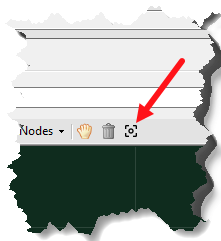
- Added the ability for users to hold the Space bar and left mouse button to pan around the Logic board. This should help laptop users, who don't have a middle mouse button, to more easily use the Logic board.
- Added a button to center the Logic board. This does not center on your solvers, but the Logic board's center point.

Download
If you experience any errors during installation or after installation then please do the following;
- Shut down NinjaTrader.
- Uninstall the SharkIndicators software (follow these instructions).
- Restart your computer.
- Restart NinjaTrader (without SharkIndicators software, to flush any cached files).
- Shut down NinjaTrader. Do Not save Workspaces.
- Then run the SharkIndicators Installer again.
01-29-2018
This update includes various improvements and corrections. No new features will be added to the NinjaTrader 7 version, as the software is being converted to NT 8.
Improvements & Fixes
BlackBird
- 760; Improvement to Order Monitor panel. The order data is cleared when a new position is started. Price data for scale-in contracts was missing.
- 761; The internal file converter, when converting from version 5 to 6 was not converting a special price type element that had changed.
- 762; Corrected an issue where an entry order Placement Trigger event (for scale-in orders) could keep BlackBird in a state that prevented any further trade executions.
- 763; Corrected an issue with Entry prices not being calculated properly when using the chart trader entry buttons and the stop-loss is using Previous Bar Low/High or Swing Low/High.
- 767; With Trailing Actions tab » Mode set to No Movement, an entry order could still trail/move if a Trailing Rule exists in the Trailing Actions tab.
Download
If you experience any errors during installation or after installation then please do the following;
- Shut down NinjaTrader.
- Uninstall the SharkIndicators software (follow these instructions).
- Restart your computer.
- Restart NinjaTrader (without SharkIndicators software, to flush any cached files).
- Shut down NinjaTrader. Do Not save Workspaces.
- Then run the SharkIndicators Installer again.
01-08-2018
This update includes various improvements and corrections. No new features will be added to the NinjaTrader 7 version, as the software is being converted to NT 8.
Improvements & Fixes
BlackBird
- 700; Improvement to Market Info panel » Market Data. It now updates more frequently and reliably.
- 723; Corrected an issue where Scheduling » Force Trades to Exit did not always flatten positions when 'Calculate on Bar Close' was set to True.
- 742; Corrected the Trade Controls panel » Buy & Sell buttons. Entry orders are changed or modified to Limit orders at the current Ask or Bid price.
- 744; Corrected an issue where the order flags would not display on the chart if an indicator, that runs in a separate subpanel than price, was on top of the price panel.
- 750; Improvement to Trailing Actions tab » Evaluate Using setting for profit targets. The Evaluate Using » 'Action Furthest from Price' and 'Action Closest to Price' was measuring from market price. It now measures from entry price. This is more appropriate for profit targets.
- 751; Corrected the Placement Safeguard » Mode = 'Constrain Target and Stop Loss" pre-execution check. Constrain Target and Stop Loss was canceling order instead of constraining orders as expected.
- 752; Improvement to Trailing Rules » Trigger On » On Order Status option when used with the Delay option. Trailing Rules did not execute if the On Order Status event occurred before the Delay event.
- 757; Improvement to the order handling state engine. Submitted scale-in entry orders are no longer canceled by the state engine when the initial position(s) is closed out by a profit target or stop-loss. This allows scale-in orders to re-enter a position (in the same direction) if a stop-loss is hit and the market reverses to resume the trend after a pullback. Pending scale-in entry orders (entry orders waiting for some condition to occur, and thus have not been submitted to the exchange yet) are canceled.
HeatMapPro
- 753; Corrected an issue where the dialog title occasionally was missing when running in Windows 7 or 8. The dialog title states which setting for Percent Change Price is being used, Prev. Close or Open.
The Installer
- 736; Corrected the Developer Extensions installation. DO NOT SELECT DEVELOPER EXTENSIONS IF YOU DO NOT KNOW WHAT THEY ARE. NO SUPPORT IS OFFERED FOR THIS OPTION.
Download
If you experience any errors during installation or after installation then please do the following;
- Shut down NinjaTrader.
- Uninstall the SharkIndicators software (follow these instructions).
- Restart your computer.
- Restart NinjaTrader (without SharkIndicators software, to flush any cached files).
- Shut down NinjaTrader. Do Not save Workspaces.
- Then run the SharkIndicators Installer again.
10-20-2017
This update is for BloodHound users.
Improvements & Fixes
BloodHound
- When adding a secondary time-frame, some custom bar types would cause the right panel on the Solvers tab to be blank. The right panel was empty when a secondary time-frame was selected.
- 741; Improvement to the Signal Blocker function node. Under extreme conditions sometimes signals were not blocked.
Download
If you experience any errors during installation or after installation then please do the following;
- Shut down NinjaTrader.
- Uninstall the SharkIndicators software (follow these instructions).
- Restart your computer.
- Restart NinjaTrader (without SharkIndicators software, to flush any cached files).
- Shut down NinjaTrader. Do Not save Workspaces.
- Then run the SharkIndicators Installer again.
10-04-2017
This update is for HeatMap users.Improvements & Fixes
HeatMapPro
- Removed the requirement for the chart's Session template to be set to <Use instrument settings>. This is no longer needed, because the prior session Closing price is acquired from the data feed provider, not the chart data.
- Corrected a visual display issue in the Options settings, for Windows 7 users who only installed HeatMapPro. Open Time, Change to Green/Red Percentage, and Percent Instruments For Correlation had display issues.
Download
 Installer 1.233.6486
Installer 1.233.6486
- Shut down NinjaTrader.
- Uninstall the SharkIndicators software (follow these instructions).
- Restart your computer.
- Restart NinjaTrader (without SharkIndicators software, to flush any cached files).
- Shut down NinjaTrader. Do Not save Workspaces.
- Then run the SharkIndicators Installer again.
09-13-2017
This Installer includes various fixes. No further enhancements will be added to the NinjaTrader 7 version, as the software is being converted to NT 8.Improvements & Fixes
BlackBird
- 679; Corrected an error when a BloodHound signal would occur and no order set was defined.
- 712; Improvement to Scheduling » Force Trades to Exit. It now cancels pending orders.
- 728; Corrected various issues with Order Management Options » Placement Safeguards. Profit Target Distance and Stop Loss Distance options had various issues.
- 719; Corrected the Help » About window text to say BlackBird.
- 701; Improvement to Order Monitor panel » Auto Trailing function. Auto Trailing now resets to On when a trade ends. This helps the Entry order » Cancel After option to operate as typically expected.
- 726; Corrected an issue where the Scheduler » Force Trades to Exit option would close orders at the starting time of a block of time in the Scheduler.
BloodHound
- 674; Corrected an issue where audio alerts would only play once, and not play again.
- 709: Corrected an issue, when Calculate on Bar Close is set to False, where emails may not be sent.
Raven
- 699; Corrected an issue when using Play Alerts an Initialize error would occur and the strategy would not function.
Download
 Installer 1.233.6465
Installer 1.233.6465
- Shut down NinjaTrader.
- Uninstall the SharkIndicators software (follow these instructions).
- Restart your computer.
- Restart NinjaTrader (without SharkIndicators software, to flush any cached files).
- Shut down NinjaTrader. Do Not save Workspaces.
- Then run the SharkIndicators Installer again.
07-07-2017
BlackBird
- Corrected a .NullReference or .KeyNotFound exception that occurs from a specific entry order modification.
6-20-2017
Version 1.233.6383
This Installer includes further enhancements and fixes for SiBlackBird. This will be the last enhancement update for NinjaTrader 7. All BlackBird owners and anyone who purchased BloodHound on or after Aug 30, 2016 will receive a free upgrade to the NinjaTrader 8 version. BloodHound purchases prior to Aug 30, 2016 must have an up-to-date Maintenance Extension to run the NinjaTrader 8 version, when it becomes available.Enhancements & Fixes
BlackBird
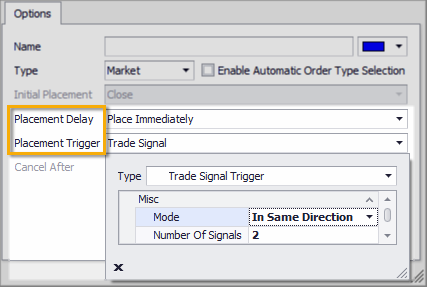 626; New Scaling-in/Averaging-in support for entry orders. Various options are available to stagger/trigger entry orders at different times, instead of having to submit all entry orders at the same time. I.E. This allows market orders to be used for scaling-in to a position. E.G. BloodHound signals can be used to add more contracts to an existing long or short position.
626; New Scaling-in/Averaging-in support for entry orders. Various options are available to stagger/trigger entry orders at different times, instead of having to submit all entry orders at the same time. I.E. This allows market orders to be used for scaling-in to a position. E.G. BloodHound signals can be used to add more contracts to an existing long or short position.- 698; New Global Auto Trail button with a Lock button added to Order Monitor panel.

- The file name is now visible in the Settings panel. The Risk and Money Management buttons are removed to make room.
- 663; Added new feature to restrict trailing direction. A new option has been added to OCO Order Set » Trailing Actions » Action » Move Order To, Allowed Movement. Allowed Movement can restrict the trailing direction of an order.
- 671; Added new option, Repeat » Ticks (any direction). This new option has been added to Actions Repeat » Mode: Repeat Indefinitely » Repeat Every: Ticks (any direction). Ticks (any direction) will trigger a Repeat when the market price moves any direction.
- 673; Improvements to the Dynamic Planner » Scale to Fit algorithm. Added new Keep Quantity Ration slider. This slider sets the importance for keeping the number of contracts balanced among the different order sets. The new Scale to Fit algorithm keeps the number of contract more evenly distributed among multiple order sets.
- 698; Improved the Dynamic Planner's behavior. Now when manually moving a profit target or stop-loss it will lock in place after moving the entry order. Any profit target or stop-loss that has not been touched will move with the entry order.
- 679; Corrected an issue when the OCO Order set was empty and a BloodHound signal fired off an error occurred.
- 690; Correct an issue where BlackBird would not run if the Si Bartypes were not installed.
- 706; Correct an issue with OCO Order Set » Trailing Actions » Trigger On » Profit or Loss would not trigger on the first short trade.
- 712; Added 6/23/2017 to update 1.233.6383. Scheduler » Force Trades to Exit now cancels pending and working entry orders.
- More features still to come after the NinjaTrader 8 conversion.
BloodHound
- 689; The Bar Direction solver would allow Minimum Bar Size to have negative number. Zero is now the minimum value allowed. A Minimum Bar Size of zero will now consider range bar dojis (dragonfly & gravestone dojis) as having a bar direction.
HeatMap Pro
- 708; Corrected an issue where NinjaTrader would remove HeatMap from the chart after reopening the workspace. NOTE: To fix this issue, all HeatMaps must be removed from all charts in the workspace. Save the workspace (without HeatMap), and any associated chart template. Then add HeatMap back to the charts and save workspace again. This will clear out NinjaTrader's cached settings on the HeatMap.
SiTimeBlock
- 693; Corrected an issue where 'Use on ????day' settings would not be remembered after restarting NinjaTrader, when running on a chart.
Download
 Installer 1.233.6397
Installer 1.233.6397
- Shut down NinjaTrader.
- Uninstall the SharkIndicators software (follow these instructions).
- Restart your computer.
- Restart NinjaTrader (without SharkIndicators software, to flush any cached files).
- Shut down NinjaTrader. Do Not save Workspaces.
- Then run the SharkIndicators Installer again.
02-27-2017
This update corrects an issue for SiBlackBird.- In Order Settings » Signal menu, the menu could stop working after using the Clear button.
- In Orders » Trailing Actions » Trigger On » BloodHound Signal the Logic template would not load when opening a BlackBird .bbs file.
Download
 Installer 1.232.6267
Installer 1.232.6267
- Shut down NinjaTrader.
- Uninstall the SharkIndicators software(follow these instructions).
- Restart your computer.
- Restart NinjaTrader (without SharkIndicators software, to flush any cached files).
- Shut down NinjaTrader. Do Not save Workspaces.
- Then run the SharkIndicators Installer again.
02-06-2017
This Installer includes further enhancements and fixes to SiBlackBird.Enhancements & Fixes
BlackBird
- 615; The Scheduler now shows the name of the selected Time Session. When modified or a custom schedule is created the name will show as <Custom>.
- 620; New Global Breakeven button with a breakeven ± tick offset added to Order Monitor panel.
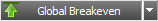 See Order Monitor panel for more details.
See Order Monitor panel for more details. - 627, 650; Added new Alert types added for; Signals, Trailing stop-loss sounds, Position changes, and Warning information. Various alert options are; Post to NT Alerts window, Print a chart message, Print to the Log tab, Add a chart marker, Send an email, or Play a sound.
- 657; Added Money Management » Watermark Stoploss value to the Performance panel.
- 658; Added new feature to Price vs. Indicator, in Trailing Actions » Trigger On condition. The feature is more modular and can now compare Indicator vs. Indicator or Price vs. Price. Also, Entry Price has been added to the Price selection menu.
- 662; Added new OCO Entry Price type. The current entry price is renamed to Avg. Entry Price. See Action » Move Order To » Price for more info.
- 634; Display improvements added to the Performance panel.
- 638; Added new Automatic Order Type added for use with indicators that set the entry price. See Order Options tab for more details.
- 645; Corrected an issue where disabling or enabling Money Management options after a trade sometimes would not take effect.
- 651; Corrected an issue where a stop-loss could sometimes move once after pressing the Breakeven button.
- 653; Corrected an issue where changing the Trade Signal indicator, in Order Settings window, would not display the newly selected indicator on the chart sometimes.
- 654; Improved the displayed P&L synchronization between the Market Info panel and the chart Entry Price flag.
- 655; Improved BloodHound’s “shadow” serialization inside of BlackBird. Sometime opening a BH template from Order Settings » BH Signal would display a blank BH Logic template board area.
- 660; Corrected an issue where the Licensing Manager window would not open from the licensing splash screen.
- 661; Corrected an issue where the Trigger On » Profit or Loss measured in Ticks would triggering immediately.
- More features still to come.
Raven
- Commission, in Strategy Performace reports, have explicitly been turned on in NinjaScript to help some users who could not get commissions included in the report.
HeatMap Pro
- 581; Enhanced the scroll bar behavior. When Auto Size is False, if the number of columns is larger then the rows the scroll bar will become a horizontal scroll bar. If the number of rows is larger then the columns the scroll bar will become a vertical scroll bar.
- 581; Corrected issue with number of columns and rows when the Auto Size parameter is set to False.
- 581; Corrected an issue when changing the Instrument List from a larger number of instruments to a list with a smaller number of instruments.
Download
 Installer 1.232.6246
Installer 1.232.6246- Shut down NinjaTrader.
- Uninstall the SharkIndicators software(follow these instructions).
- Restart your computer.
- Restart NinjaTrader (without SharkIndicators software, to flush any cached files).
- Shut down NinjaTrader. Do Not save Workspaces.
- Then run the SharkIndicators Installer again.
11-04-2016
This Installer includes further enhancements and fixes to SiBlackBird.Enhancements & Fixes
BlackBird
- New feature added OCO Order Set » Trailing Actions tab » Trigger On » Order Status Changed.
- New feature added OCO Order Set » Trailing Actions tab » Trigger On » Trade Signal Trigger.
- Improvement to order trailing (Trailing Actions) speed and accuracy. Previously the Last price was used to calculate the Profit/Loss for Trailing Actions conditions. Now the Bid & Ask is used to calculate Profit/Loss.
- Corrected an issue with OCO Order Set » Trailing Actions tab » Trigger On, Action, and Repeat sections. Sometimes changing settings in these areas would be lost after clicking outside the menu.
- More features still to come.

BloodHound
- Added backend compatibility for TradeThePlan.com "drawing tool" type of indicators. Contact TradeThePlan.com for exact details.
TimeBlock
- The Start & End Time parameters were not serialized correctly.
Download
 Installer 1.232.6152
Installer 1.232.6152
- Shut down NinjaTrader.
- Uninstall the SharkIndicators software(follow these instructions).
- Restart your computer.
- Restart NinjaTrader (without SharkIndicators software, to flush any cached files).
- Shut down NinjaTrader. Do Not save Workspaces.
- Then run the SharkIndicators Installer again.
09-20-2016
BlackBird
This Installer includes further enhancements to the SiBlackBird strategy.Enhancements & Fixes
BlackBird
- Added new option to Scheduling, Force Trades To Exit. The option is similar to NinjaTrader's option Order Handling » 'Exit on close seconds'. It will close any open position the number of seconds specified from when the schedule is set to end.
- Added new option to Money Management, Enforce During Live Trade. When enabled, the Daily Watermark feature will use unrealized PnL to trigger the Watermark and disable trading for the day.
- Behavior enhancement for order flags. Moving a profit target or stop-loss order flag will now set the Order Monitor (chart panel) » Auto Trailing On button to Auto Trailing Off, which disable trailing. Clicking the button again will re-enable trailing.

- Trade Control char panel enhancement. When the Order Settings » OCO Order Set is blank (no order defined) the Trade Control panel buttons are disabled.
- Corrected an issue with Audio Alerts.
- More options still to come.
Download
 Installer 1.232.6107
Installer 1.232.6107
- Shut down NinjaTrader.
- Uninstall the SharkIndicators software(follow these instructions).
- Restart your computer.
- Restart NinjaTrader (without SharkIndicators, to flush any cached files).
- Shut down NinjaTrader. Do Not save Workspaces.
- Then run the SharkIndicators Installer again.
09-01-2016
BlackBird
This Installer includes the SiBlackBird strategy. For more information please see the BlackBird page.SiTimeBlock indicator
This new indicator has been added to solve some limitations with NinjaTrader's Sessions in the Time Session solver. Documentation will be online soon. For more information please see this Workshop video.Enhancements & Fixes
BloodHound
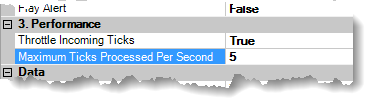
- New parameter 'Throttle Incoming Ticks' added to improve performance. This setting improves performance when Calculate on bar Close = False.
- Further performance enhancements through the Logic templates. When BloodHound is first started only the current selected Logic template is calculated. The other Logic templates are not calculated until they are selected. Once a Logic template is selected BloodHound will keep calculating it in real-time until BloodHound is closed.
- Minor speed improvement on reading indicator data.
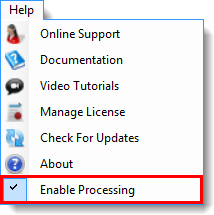
- Added a new 'Enable Processing' option to the Help menu. Unchecking this option stops BloodHound from performing any further calculations. This is helpful when working with huge number of solvers and complex logic templates.
- All subdirectories under ...templatesBloodHound will automatically be searched for .bht(BloodHound) files, in case a file is moved.
- Market Replay stability improvements added.
- Text formatting improvements made for the Logic template Description area.
- Corrected a European number formatting issue regarding Period vs. Comma.
- Change the category name from Indicator to Input for solvers that use indicator data.
- Corrected an issue with the SMA substitution method. When opening a BloodHound file and an indicator is missing, BloodHound will replace it with the SMA indicator.
- Corrected an issue with missing chart data. This occurred when adding a chart to BloodHound and that chart is set to a different instrument other than the Default Timeframe.
- Corrected an issue where BloodHound would incorrectly report a "Missing Chart Data" error.
- Further improvements made when using multi-timeframe data (adding charts to BloodHound).
- Corrected and crash issue when the Logic template pull-down was set to <No Logic selected>.
- Corrected an output issue with the Support/Resistance solver under a specific condition.
- Corrected an output issue when using the Inflection solver 'Decrease by' setting.
- Corrected a divide by zero error, and Swap mode issue with the Long/Short Modifier
- Corrected an output issue with the Slope solver when using Type > Linear Regression Channel.
Raven
- Corrected the short stop-loss label.
- Added a shortcut link in the Help menu to the documentation page.
- The order flags now automatically scale the chart, so all flags are visible.
- Improved split fill handling to account for a rare split fill situation.
Installer
- Bar-types can now be installed separately.
- A backup copy of the BloodHound template folder is made in case the file structure changes.
Download
 Installer 1.232.6088
Installer 1.232.6088
- Shut down NinjaTrader.
- Uninstall the SharkIndicators software(follow these instructions).
- Restart your computer.
- Restart NinjaTrader (without SharkIndicators, to flush any cached files).
- Shut down NinjaTrader. Do Not save Workspaces.
- Then install SharkIndicators again.
10-20-2015
HeatMap Pro
This Installer includes the SiHeatMapPro indicator. For more information please see the HeatMap Pro page.Download
 Installer 1.232.5771
Installer 1.232.5771
- Shut down NinjaTrader.
- Uninstall the SharkIndicators software(follow these instructions).
- Restart your computer.
- Restart NinjaTrader (without SharkIndicators, to flush any cached files).
- Shut down NinjaTrader. Do Not save Workspaces.
- Then install SharkIndicators again.