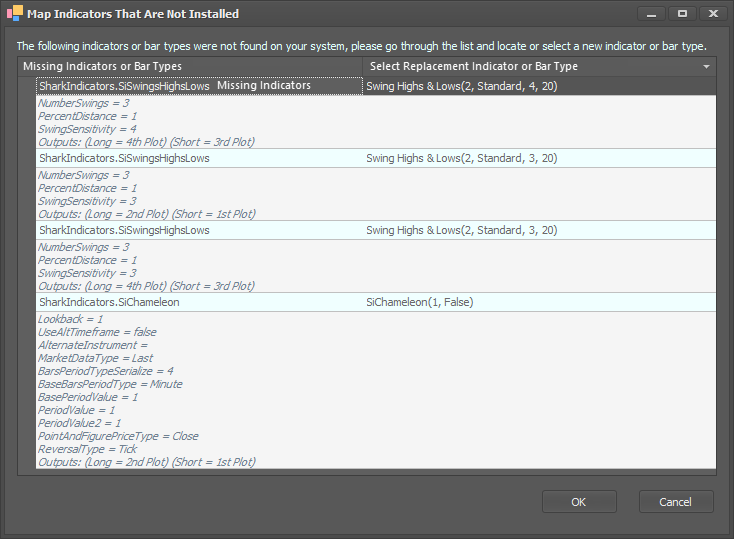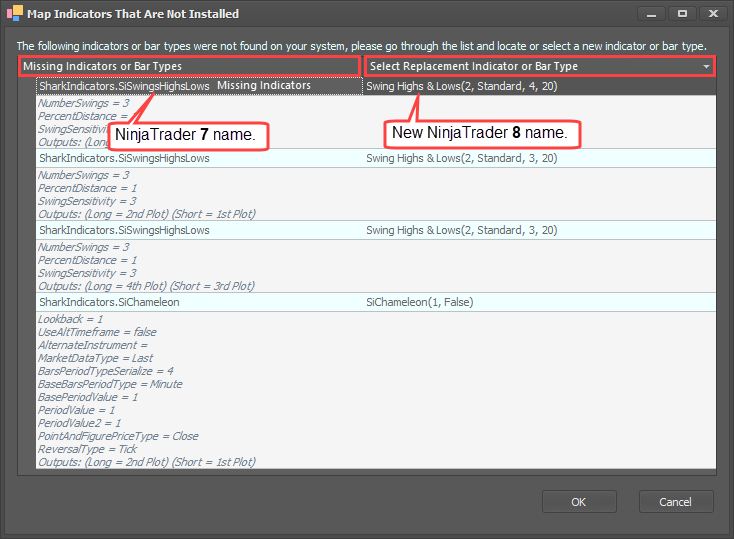Map Indicators Window
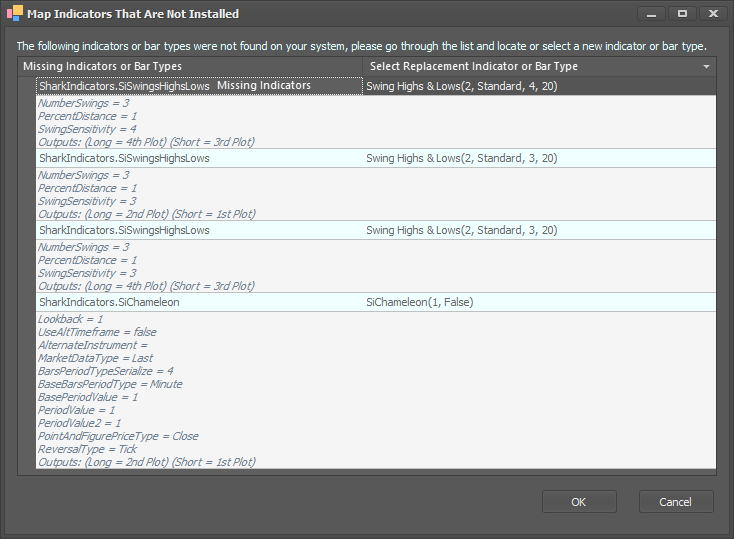
Why this Window Popped Up?
The Map Indicator Window provides a way to instruct BloodHound what indicator or Bar Type to use when an indicator or Bar Type is missing (not installed in the current machine), or when the indicator has been updated or changed in a major way that requires intervention (e.g. the indicator has changed the names of its Plots or Parameters, removed Plots, etc). When opening a BloodHound template that was built on a different machine, there is a good chance it uses an indicator or Bar Type not installed on the current machine you want to open the BloodHound file on.
The most common reason for this window to appear is when opening a file originally created in NinjaTrader 7. It is very common for custom indicator names or Bar Type to change when they were converted from NT 7 to NT 8. Also, parameter names and plot names usually change, plus new parameter may have been added to the new NT 8 version. All of those changes need to be checked, verified, and adjusted by you before BloodHound opens the file.
What Needs to be Done?
Compare the indicators in the right column, to the left column.
#1 Verify the correct or best replacement indicator is selected.
#2 Make sure all the indicator settings are correct.
#3 Verify the correct plots are selected.
The Map Indicator Window has two columns.
The right column lists the original indicator that a solver wants to use, and the original indicator's parameter values, and which plot is selected.
The left column lists the new indicator that BloodHound has identified as the possible replacement indicator. The left list of indicators must be verified that the correct indicator is selected, and the indicator parameters/setting match the original indicator parameters listed on the right.